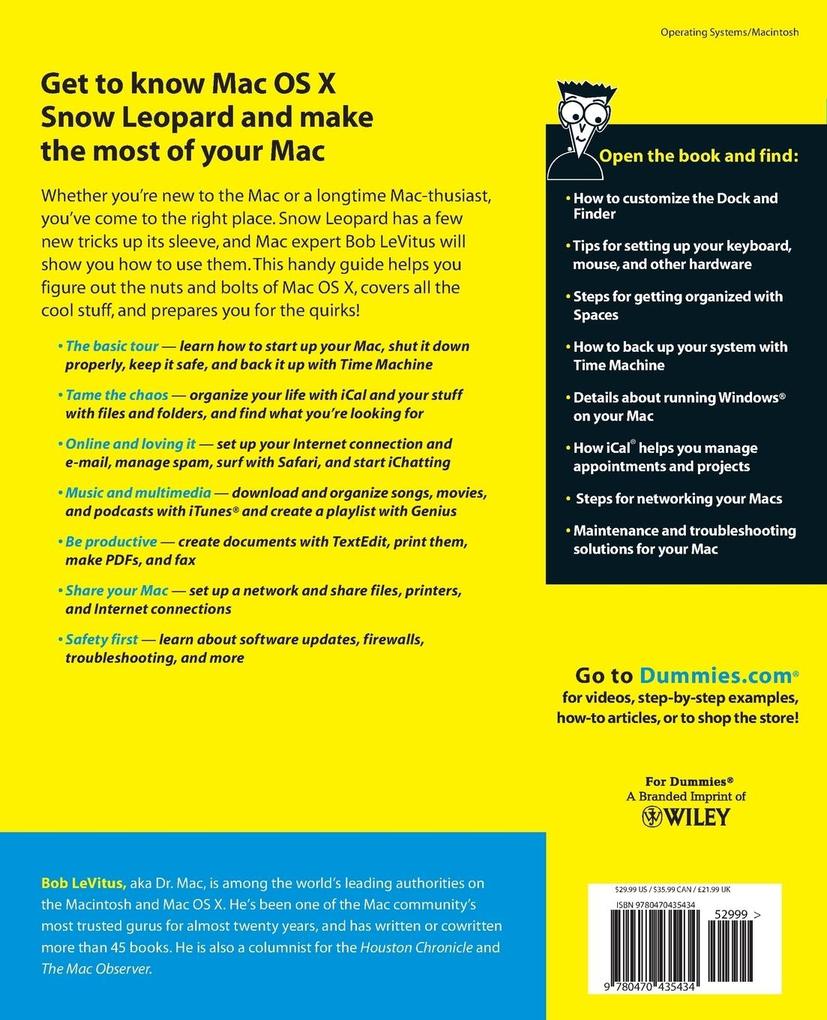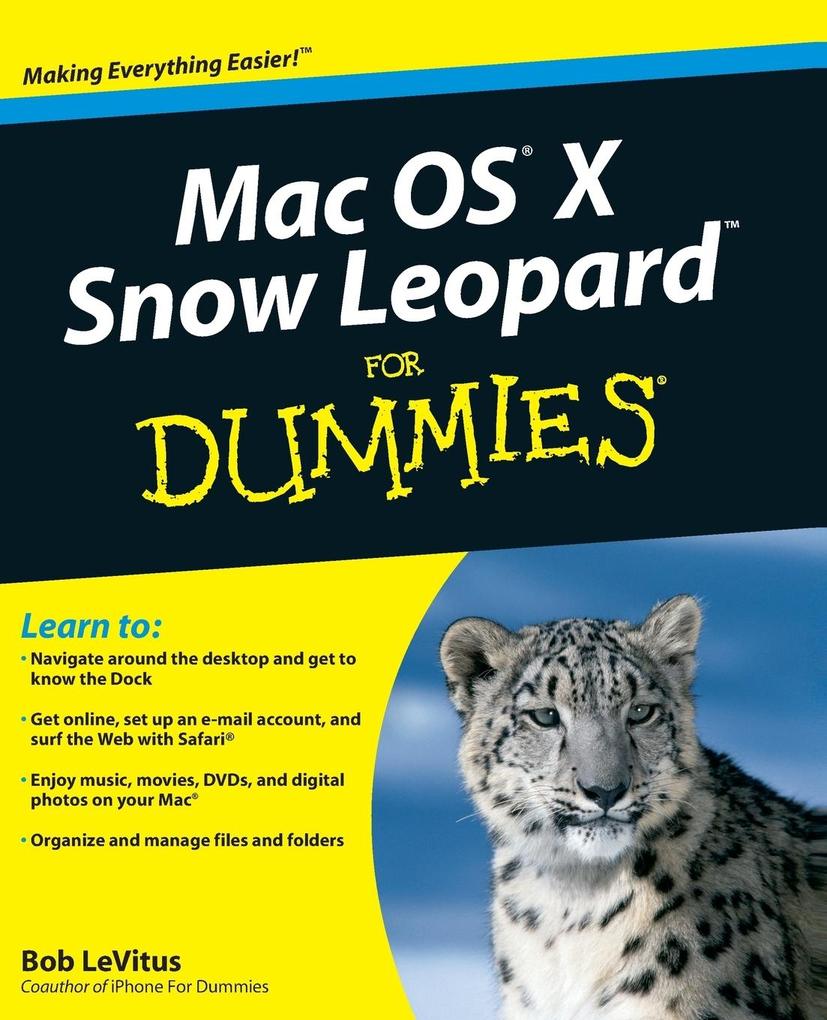
Zustellung: Sa, 14.06. - Do, 19.06.
Versand in 2 Wochen
VersandkostenfreiBestellen & in Filiale abholen:
Mac OS X Snow Leopard is the newest version of the Macintosh operating system, and "Dr. Mac" Bob LeVitus is the ideal expert to introduce you to Snow Leopard. Mac OS X Snow Leopard For Dummies covers all the cool stuff and prepares you for the quirks, so whether it's your first Mac or an upgrade, you'll enjoy a truly rewarding relationship.
From starting up your Mac to setting up a network and keeping in touch via iChat AV, Mac OS X Snow Leopard For Dummies gives you the scoop on the new features and improvements that help you do more work in less time.
* Learn when to shut down your Mac and when not to, how to secure it, and how to back it up with Time Machine
* Organize your life with iCal and your stuff with files and folders, and be able to find what you're looking for
* Set up your Internet connection and e-mail, manage spam, surf with Safari, and start iChatting
* Download and organize songs, podcasts, and movies with iTunes and plan a playlist with Genius
* Create documents with TextEdit, print them, fax then, and make PDFs
* Set up a network and share files, printers, and Internet connections
* Find out about operating system updates, firewalls, troubleshooting, and other ways to keep your Mac safe, healthy, and happy
Technology columnist Bob LeVitus has been a Mac guru for nearly two decades. Mac OS X Snow Leopard For Dummies provides just what you need to get up and running with Snow Leopard.
From starting up your Mac to setting up a network and keeping in touch via iChat AV, Mac OS X Snow Leopard For Dummies gives you the scoop on the new features and improvements that help you do more work in less time.
* Learn when to shut down your Mac and when not to, how to secure it, and how to back it up with Time Machine
* Organize your life with iCal and your stuff with files and folders, and be able to find what you're looking for
* Set up your Internet connection and e-mail, manage spam, surf with Safari, and start iChatting
* Download and organize songs, podcasts, and movies with iTunes and plan a playlist with Genius
* Create documents with TextEdit, print them, fax then, and make PDFs
* Set up a network and share files, printers, and Internet connections
* Find out about operating system updates, firewalls, troubleshooting, and other ways to keep your Mac safe, healthy, and happy
Technology columnist Bob LeVitus has been a Mac guru for nearly two decades. Mac OS X Snow Leopard For Dummies provides just what you need to get up and running with Snow Leopard.
Inhaltsverzeichnis
Introduction. Part I: Introducing Mac OS X Snow Leopard: The Basics.
Chapter 1: Mac OS X Snow Leopard 101 (Prerequisites: None).
Chapter 2: The Desktop and Windows and Menus (Oh My)!
Chapter 3: Have It Your Way.
Chapter 4: What's Up, Dock?
Chapter 5: The Finder and Its Icons.
Part II: Snow Leopard Taming (Or "Organization for Smart People").
Chapter 6: Organizing and Managing Files and Folders.
Chapter 7: Dealing with Disks.
Chapter 8: Organizing Your Life.
Part III: Do Unto Snow Leopard: Getting Things Done.
Chapter 9: Internet-Working.
Chapter 10: E-Mail Made Easy.
Chapter 11: The Musical Mac.
Chapter 12: The Multimedia Mac.
Chapter 13: Words and Letters.
Part IV: Making This Snow Leopard Your Very Own.
Chapter 14: Publish or Perish: The Fail-Safe Guide to Printing.
Chapter 15: Sharing Your Mac and Liking It.
Chapter 16: Features for the Way You Work.
Part V: The Care and Feeding of Your Snow Leopard.
Chapter 17: Safety First: Backups and Other Security Issues.
Chapter 18: Utility Chest.
Chapter 19: Troubleshooting Mac OS X.
Part VI: The Part of Tens.
Chapter 20: Almost Ten Ways to Speed Up Your Mac Experience.
Chapter 21: Ten Ways to Make Your Mac Better by Throwing Money at It.
Chapter 22: Ten (Or So) Great Web Sites for Mac Freaks.
Appendix: Installing or Reinstalling Mac OS X Snow Leopard (Only If You Have To).
Index.
Chapter 1: Mac OS X Snow Leopard 101 (Prerequisites: None).
Chapter 2: The Desktop and Windows and Menus (Oh My)!
Chapter 3: Have It Your Way.
Chapter 4: What's Up, Dock?
Chapter 5: The Finder and Its Icons.
Part II: Snow Leopard Taming (Or "Organization for Smart People").
Chapter 6: Organizing and Managing Files and Folders.
Chapter 7: Dealing with Disks.
Chapter 8: Organizing Your Life.
Part III: Do Unto Snow Leopard: Getting Things Done.
Chapter 9: Internet-Working.
Chapter 10: E-Mail Made Easy.
Chapter 11: The Musical Mac.
Chapter 12: The Multimedia Mac.
Chapter 13: Words and Letters.
Part IV: Making This Snow Leopard Your Very Own.
Chapter 14: Publish or Perish: The Fail-Safe Guide to Printing.
Chapter 15: Sharing Your Mac and Liking It.
Chapter 16: Features for the Way You Work.
Part V: The Care and Feeding of Your Snow Leopard.
Chapter 17: Safety First: Backups and Other Security Issues.
Chapter 18: Utility Chest.
Chapter 19: Troubleshooting Mac OS X.
Part VI: The Part of Tens.
Chapter 20: Almost Ten Ways to Speed Up Your Mac Experience.
Chapter 21: Ten Ways to Make Your Mac Better by Throwing Money at It.
Chapter 22: Ten (Or So) Great Web Sites for Mac Freaks.
Appendix: Installing or Reinstalling Mac OS X Snow Leopard (Only If You Have To).
Index.
Produktdetails
Erscheinungsdatum
01. September 2009
Sprache
englisch
Seitenanzahl
456
Autor/Autorin
Bob Levitus
Verlag/Hersteller
Produktart
kartoniert
Gewicht
849 g
Größe (L/B/H)
235/191/25 mm
ISBN
9780470435434
Entdecken Sie mehr
Bewertungen
0 Bewertungen
Es wurden noch keine Bewertungen abgegeben. Schreiben Sie die erste Bewertung zu "Mac OS X Snow Leopard for Dummies" und helfen Sie damit anderen bei der Kaufentscheidung.