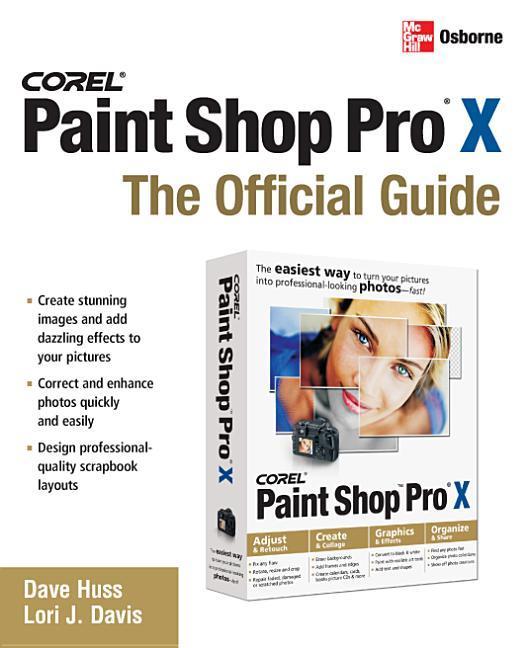
Zustellung: Fr, 01.08. - Mi, 06.08.
Versand in 2 Wochen
VersandkostenfreiBestellen & in Filiale abholen:
This step-by-step guide shows users how to get the most out of this highly affordable professional image editing software. Corel Paint Shop Pro 10: The Official Guide covers the entire product, including the suite of art media features, professional photo editing tools, and precision graphic design capabilities. Readers will learn to restore and revive images through editing, color correction, and other techniques designed to help achieve professional results. Step-by-step projects help readers practice the skills necessary to master Paint Shop Pro.
Publisher's Note: Products purchased from Third Party sellers are not guaranteed by the publisher for quality, authenticity, or access to any online entitlements included with the product.
This step-by-step guide shows users how to get the most out of this highly affordable professional image editing software. Corel Paint Shop Pro 10: The Official Guide covers the entire product, including the suite of art media features, professional photo editing tools, and precision graphic design capabilities. Readers will learn to restore and revive images through editing, color correction, and other techniques designed to help achieve professional results. Step-by-step projects help readers practice the skills necessary to master Paint Shop Pro.
This step-by-step guide shows users how to get the most out of this highly affordable professional image editing software. Corel Paint Shop Pro 10: The Official Guide covers the entire product, including the suite of art media features, professional photo editing tools, and precision graphic design capabilities. Readers will learn to restore and revive images through editing, color correction, and other techniques designed to help achieve professional results. Step-by-step projects help readers practice the skills necessary to master Paint Shop Pro.
Inhaltsverzeichnis
Corel Paint Shop(TM) Pro(R) 10: The Official Guide Acknowledgements Introduction Part I: Get Acquainted with Paint Shop Pro 10 Chapter 1: Meet Paint Pro for the First Time Chapter 2: Set Up Shop Chapter 3: Getting Pictures into Paint Shop Pro Part II: Basic Photo Editing Chapter 4: Simple Image Editing and Printing Chapter 5: Correct Minor Photographic Problems Part III: Advanced Image Editing Chapter 6: Repairing and Restoring Photographs Chapter 7: Create a Photo Montage Part IV: Getting Creative with Paint Shop Pro 10 Chapter 8: Add Text to Your Images Chapter 9: Add Dazzling Effects to Your Images Chapter 10: Understanding the Vector Images Chapter 11: Digital Scrapbooking Chapter 12: Art Media Part V: Customizing and Automation Chapter 13: Customizing the Paint Shop Pro Workspace Chapter 14: Scripting and Batch Processing Index
Produktdetails
Erscheinungsdatum
01. August 2006
Sprache
englisch
Seitenanzahl
448
Autor/Autorin
David Huss, Lori J Davis
Verlag/Hersteller
Produktart
kartoniert
Gewicht
757 g
Größe (L/B/H)
230/189/25 mm
ISBN
9780072262629
Bewertungen
0 Bewertungen
Es wurden noch keine Bewertungen abgegeben. Schreiben Sie die erste Bewertung zu "Corel Paint Shop Pro X: The Official Guide" und helfen Sie damit anderen bei der Kaufentscheidung.









