Bücher versandkostenfrei*100 Tage RückgaberechtAbholung in der Wunschfiliale
10% Rabatt11 auf Tonieboxen, Figuren & Zubehör mit dem Gutscheincode: TONIE10
Jetzt einlösen
mehr erfahren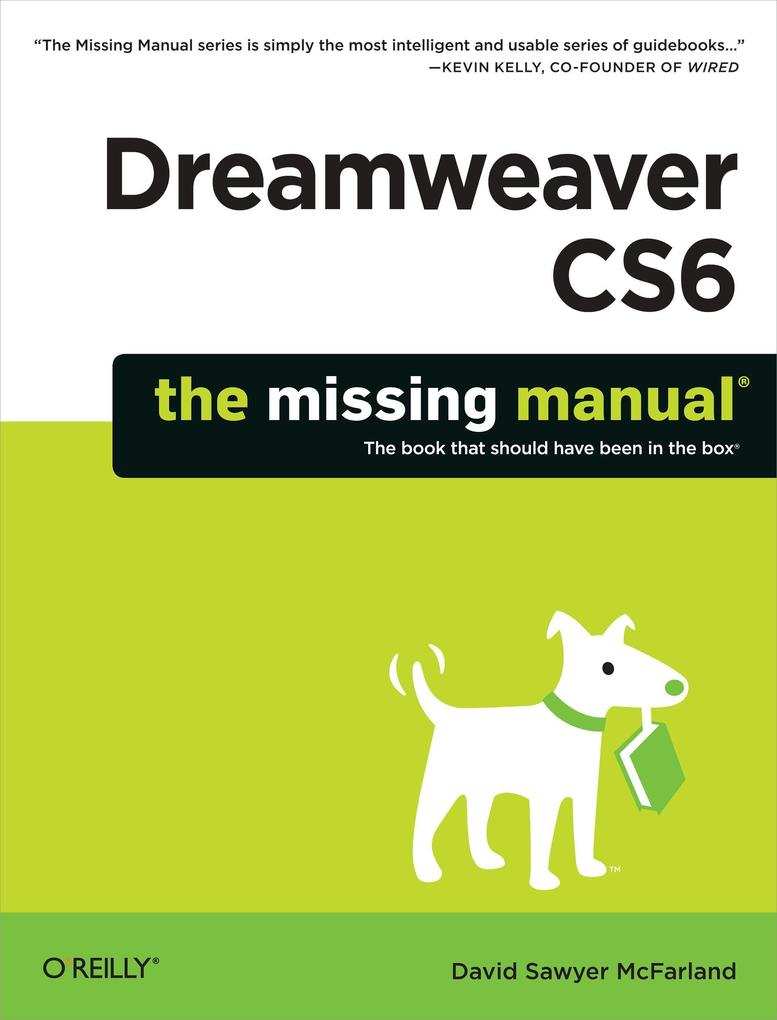
Zustellung: Do, 03.07. - Di, 08.07.
Versand in 2 Wochen
VersandkostenfreiBestellen & in Filiale abholen:
Dreamweaver CS6 is the most capable website design and management program yet, but there’s no printed guide to its amazing features. That’s where Dreamweaver CS6: The Missing Manual comes in. You’ll learn to use every facet of this versatile program, through jargon-free explanations and 13 hands-on tutorials.
The important stuff you need to know:
* Get A to Z guidance. Go from building simple web pages to creating rich, interactive websites.
* Learn state-of-the-art design. Create dynamic, visually appealing sites using JavaScript and CSS, and see how HTML5 and CSS3 fit in.
* Add instant interactivity. Use Dreamweaver’s unique Spry technology to easily add complex layout options, like drop-down menus.
* Use timesaving features. Take advantage of Dreamweaver’s libraries, templates, and hundreds of extensions.
* Go mobile. Design sites for smartphones, tablets, and desktop PCs, using the same HTML.
* Simplify site management. Check for broken links, streamline site-wide changes, and reorganize your site in a snap.
The important stuff you need to know:
* Get A to Z guidance. Go from building simple web pages to creating rich, interactive websites.
* Learn state-of-the-art design. Create dynamic, visually appealing sites using JavaScript and CSS, and see how HTML5 and CSS3 fit in.
* Add instant interactivity. Use Dreamweaver’s unique Spry technology to easily add complex layout options, like drop-down menus.
* Use timesaving features. Take advantage of Dreamweaver’s libraries, templates, and hundreds of extensions.
* Go mobile. Design sites for smartphones, tablets, and desktop PCs, using the same HTML.
* Simplify site management. Check for broken links, streamline site-wide changes, and reorganize your site in a snap.
Inhaltsverzeichnis
The Missing Credits;
About the Author;
About the Creative Team;
Acknowledgments;
The Missing Manual Series;
Preface;
What Dreamweaver Is All About;
Why Dreamweaver?;
What's New in Dreamweaver CS6;
What's Old in Dreamweaver CS6;
HTML, XHTML, CSS, and JavaScript 101;
Document Types;
Of Tags and Properties;
XHTML;
HTML5;
Add Style with Cascading Style Sheets;
Add Interactivity with JavaScript;
Mobile Web Design;
The Very Basics of Reading This Book;
About This Book;
About These Arrows;
Macintosh and Windows;
About the Outline;
Living Examples;
Online Resources;
Using Code Examples;
Safari® Books Online;
Part 1: Building a Web Page;
Chapter 1: Dreamweaver CS6 Guided Tour;
1.1 The Dreamweaver CS6 Interface;
1.2 Setting Up a Site;
1.3 Creating a Web Page;
1.4 Managing Files and Folders with the Files Panel;
1.5 The Dreamweaver Test Drive;
Chapter 2: Adding and Formatting Text;
2.1 Adding Text in Dreamweaver;
2.2 Adding Special Characters;
2.3 Selecting Text;
2.4 HTML Formatting;
2.5 Paragraph Formatting;
2.6 Creating and Formatting Lists;
2.7 Text Styles;
2.8 Spell Checking;
Chapter 3: Introducing Cascading Style Sheets;
3.1 Cascading Style Sheet Basics;
3.2 Creating Styles;
3.3 Using Styles;
3.4 Manipulating Styles;
3.5 Text Formatting with CSS;
3.6 Cascading Style Sheets Tutorial;
Chapter 4: Links;
4.1 Understanding Links;
4.2 Adding a Link;
4.3 Adding an Email Link;
4.4 Linking Within a Web Page;
4.5 Modifying a Link;
4.6 Styling Links;
4.7 Creating a Navigation Menu;
4.8 Link Tutorial;
Chapter 5: Images;
5.1 Adding Images;
5.2 Inserting an Image from Photoshop;
5.3 Modifying an Image;
5.4 Controlling Images with CSS;
5.5 Editing Graphics;
5.6 Image Maps;
5.7 Rollover Images;
5.8 Tutorial: Inserting and Formatting Graphics;
Chapter 6: Tables;
6.1 Table Basics;
6.2 Inserting a Table;
6.3 Selecting Parts of a Table;
6.4 Expanded Table Mode;
6.5 Formatting Tables;
6.6 Modifying Cell and Row Properties;
6.7 Adding and Removing Cells;
6.8 Merging and Splitting Cells;
6.9 Tabular Data;
6.10 Tables Tutorial;
Chapter 7: HTML: Under the Hood;
7.1 Controlling How Dreamweaver Handles HTML;
7.2 Code View;
7.3 Live Code;
7.4 Quick Tag Editor;
7.5 The Tag Inspector;
7.6 Comparing Versions of a Web Page;
7.7 Reference Panel;
7.8 Inserting JavaScript;
Part 2: Building a Better Web Page;
Chapter 8: Advanced CSS;
8.1 Compound Selectors;
8.2 Fast Style Editing with the Properties Pane;
8.3 Moving and Managing Styles;
8.4 More About CSS;
8.5 Using the Code Navigator;
8.6 Styling for Print;
8.7 CSS Transitions;
8.8 Using CSS3;
8.9 Advanced CSS Tutorial;
Chapter 9: Page Layout;
9.1 Types of Web Page Layouts;
9.2 Float Layout Basics;
9.3 Understanding the Box Model;
9.4 Dreamweaver's CSS Layouts;
9.5 Modifying Dreamweaver's CSS Layouts;
9.6 Absolute Positioning;
9.7 Adding an AP Element to Your Page;
9.8 Modifying AP Element Properties;
9.9 CSS Layout Tutorial;
Chapter 10: Troubleshooting CSS;
10.1 Analyzing CSS with Dreamweaver;
10.2 Overcoming Common CSS Problems;
Chapter 11: Designing Websites for Mobile Devices;
11.1 Previewing Pages at Different Resolutions;
11.2 Media Queries;
11.3 Strategies for Using Media Queries;
11.4 Fluid Grid Layouts;
11.5 jQuery Mobile;
Part 3: Bringing Your Pages to Life;
Chapter 12: Forms;
12.1 Form Basics;
12.2 Creating a Form;
12.3 Adding Form Elements;
12.4 Validating Forms;
12.5 Forms Tutorial;
Chapter 13: Adding Interactivity with JavaScript;
13.1 Introducing Adobe's Spry Framework;
13.2 Tabbed Panels;
13.3 Accordions;
13.4 Collapsible Panels;
13.5 Spry Tooltips;
13.6 Spry Data Sets;
13.7 Dreamweaver Behaviors;
13.8 Applying Dreamweaver Behaviors;
13.9 Events;
13.10 (Some of) the Actions, One by One;
13.11 The Widget Browser;
Chapter 14: Add Flash and Other Multimedia;
14.1 Flash: An Introduction;
14.2 Automate the Flash Download;
14.3 Add Flash Videos;
14.4 Other Video Options;
Part 4: Managing a Website;
Chapter 15: Introducing Site Management;
15.1 The Structure of a Website;
15.2 Setting Up a Site (in Depth);
15.3 Managing Dreamweaver Sites;
15.4 Site Assets;
Chapter 16: Testing Your Site;
16.1 Site Launch Checklist;
16.2 Previewing Web Pages in BrowserLab;
16.3 Find and Fix Broken Links;
16.4 Validating Web Pages;
16.5 Cleaning Up HTML (and XHTML);
16.6 Site Reporting;
16.7 Download Statistics;
Chapter 17: Moving Your Site to the Internet;
17.1 Adding a Remote Server;
17.2 Transferring Files;
17.3 Check In and Check Out;
17.4 Synchronizing Site Files;
17.5 Communicating with Design Notes;
Part 5: Dreamweaver CS6 Power;
Chapter 18: Snippets and Libraries;
18.1 Snippets Basics;
18.2 Using Snippets;
18.3 Creating Snippets;
18.4 Built-In Snippets;
18.5 Library Basics;
18.6 Creating and Using Library Items;
18.7 Editing Library Items;
18.8 Snippets and Library Tutorial;
Chapter 19: Templates;
19.1 Template Basics;
19.2 Creating a Template;
19.3 Defining Editable Regions;
19.4 Building Pages Based on a Template;
19.5 Updating a Template;
19.6 Using Repeating Regions;
19.7 Using Editable Tag Attributes;
19.8 Using Optional Regions;
19.9 Exporting a Template-Based Site;
19.10 Template Tutorial;
Chapter 20: Find and Replace;
20.1 Find and Replace Basics;
20.2 Basic Text and HTML Searches;
20.3 Advanced Text Searches;
20.4 Advanced Tag Searches;
20.5 A Powerful Example: Adding Alt Text Fast;
Chapter 21: Customizing Dreamweaver;
21.1 Keyboard Shortcuts;
21.2 Dreamweaver Extensions;
Chapter 22: Working with Server-Side Programming;
22.1 Pieces of the Puzzle;
22.2 Dynamic Websites: The Setup;
22.3 Creating a Dynamic Page;
22.4 Using Server-Side Includes;
22.5 Working with Related PHP Files;
22.6 PHP Code Hints;
Getting Help;
Getting Help from Dreamweaver;
Getting Help from Adobe;
Dreamweaver CS6, Menu by Menu;
File Menu;
Edit Menu;
View Menu;
Insert Menu;
Modify Menu;
Format Menu;
Commands Menu;
Site Menu;
Window Menu;
Help Menu;
About the Author;
About the Creative Team;
Acknowledgments;
The Missing Manual Series;
Preface;
What Dreamweaver Is All About;
Why Dreamweaver?;
What's New in Dreamweaver CS6;
What's Old in Dreamweaver CS6;
HTML, XHTML, CSS, and JavaScript 101;
Document Types;
Of Tags and Properties;
XHTML;
HTML5;
Add Style with Cascading Style Sheets;
Add Interactivity with JavaScript;
Mobile Web Design;
The Very Basics of Reading This Book;
About This Book;
About These Arrows;
Macintosh and Windows;
About the Outline;
Living Examples;
Online Resources;
Using Code Examples;
Safari® Books Online;
Part 1: Building a Web Page;
Chapter 1: Dreamweaver CS6 Guided Tour;
1.1 The Dreamweaver CS6 Interface;
1.2 Setting Up a Site;
1.3 Creating a Web Page;
1.4 Managing Files and Folders with the Files Panel;
1.5 The Dreamweaver Test Drive;
Chapter 2: Adding and Formatting Text;
2.1 Adding Text in Dreamweaver;
2.2 Adding Special Characters;
2.3 Selecting Text;
2.4 HTML Formatting;
2.5 Paragraph Formatting;
2.6 Creating and Formatting Lists;
2.7 Text Styles;
2.8 Spell Checking;
Chapter 3: Introducing Cascading Style Sheets;
3.1 Cascading Style Sheet Basics;
3.2 Creating Styles;
3.3 Using Styles;
3.4 Manipulating Styles;
3.5 Text Formatting with CSS;
3.6 Cascading Style Sheets Tutorial;
Chapter 4: Links;
4.1 Understanding Links;
4.2 Adding a Link;
4.3 Adding an Email Link;
4.4 Linking Within a Web Page;
4.5 Modifying a Link;
4.6 Styling Links;
4.7 Creating a Navigation Menu;
4.8 Link Tutorial;
Chapter 5: Images;
5.1 Adding Images;
5.2 Inserting an Image from Photoshop;
5.3 Modifying an Image;
5.4 Controlling Images with CSS;
5.5 Editing Graphics;
5.6 Image Maps;
5.7 Rollover Images;
5.8 Tutorial: Inserting and Formatting Graphics;
Chapter 6: Tables;
6.1 Table Basics;
6.2 Inserting a Table;
6.3 Selecting Parts of a Table;
6.4 Expanded Table Mode;
6.5 Formatting Tables;
6.6 Modifying Cell and Row Properties;
6.7 Adding and Removing Cells;
6.8 Merging and Splitting Cells;
6.9 Tabular Data;
6.10 Tables Tutorial;
Chapter 7: HTML: Under the Hood;
7.1 Controlling How Dreamweaver Handles HTML;
7.2 Code View;
7.3 Live Code;
7.4 Quick Tag Editor;
7.5 The Tag Inspector;
7.6 Comparing Versions of a Web Page;
7.7 Reference Panel;
7.8 Inserting JavaScript;
Part 2: Building a Better Web Page;
Chapter 8: Advanced CSS;
8.1 Compound Selectors;
8.2 Fast Style Editing with the Properties Pane;
8.3 Moving and Managing Styles;
8.4 More About CSS;
8.5 Using the Code Navigator;
8.6 Styling for Print;
8.7 CSS Transitions;
8.8 Using CSS3;
8.9 Advanced CSS Tutorial;
Chapter 9: Page Layout;
9.1 Types of Web Page Layouts;
9.2 Float Layout Basics;
9.3 Understanding the Box Model;
9.4 Dreamweaver's CSS Layouts;
9.5 Modifying Dreamweaver's CSS Layouts;
9.6 Absolute Positioning;
9.7 Adding an AP Element to Your Page;
9.8 Modifying AP Element Properties;
9.9 CSS Layout Tutorial;
Chapter 10: Troubleshooting CSS;
10.1 Analyzing CSS with Dreamweaver;
10.2 Overcoming Common CSS Problems;
Chapter 11: Designing Websites for Mobile Devices;
11.1 Previewing Pages at Different Resolutions;
11.2 Media Queries;
11.3 Strategies for Using Media Queries;
11.4 Fluid Grid Layouts;
11.5 jQuery Mobile;
Part 3: Bringing Your Pages to Life;
Chapter 12: Forms;
12.1 Form Basics;
12.2 Creating a Form;
12.3 Adding Form Elements;
12.4 Validating Forms;
12.5 Forms Tutorial;
Chapter 13: Adding Interactivity with JavaScript;
13.1 Introducing Adobe's Spry Framework;
13.2 Tabbed Panels;
13.3 Accordions;
13.4 Collapsible Panels;
13.5 Spry Tooltips;
13.6 Spry Data Sets;
13.7 Dreamweaver Behaviors;
13.8 Applying Dreamweaver Behaviors;
13.9 Events;
13.10 (Some of) the Actions, One by One;
13.11 The Widget Browser;
Chapter 14: Add Flash and Other Multimedia;
14.1 Flash: An Introduction;
14.2 Automate the Flash Download;
14.3 Add Flash Videos;
14.4 Other Video Options;
Part 4: Managing a Website;
Chapter 15: Introducing Site Management;
15.1 The Structure of a Website;
15.2 Setting Up a Site (in Depth);
15.3 Managing Dreamweaver Sites;
15.4 Site Assets;
Chapter 16: Testing Your Site;
16.1 Site Launch Checklist;
16.2 Previewing Web Pages in BrowserLab;
16.3 Find and Fix Broken Links;
16.4 Validating Web Pages;
16.5 Cleaning Up HTML (and XHTML);
16.6 Site Reporting;
16.7 Download Statistics;
Chapter 17: Moving Your Site to the Internet;
17.1 Adding a Remote Server;
17.2 Transferring Files;
17.3 Check In and Check Out;
17.4 Synchronizing Site Files;
17.5 Communicating with Design Notes;
Part 5: Dreamweaver CS6 Power;
Chapter 18: Snippets and Libraries;
18.1 Snippets Basics;
18.2 Using Snippets;
18.3 Creating Snippets;
18.4 Built-In Snippets;
18.5 Library Basics;
18.6 Creating and Using Library Items;
18.7 Editing Library Items;
18.8 Snippets and Library Tutorial;
Chapter 19: Templates;
19.1 Template Basics;
19.2 Creating a Template;
19.3 Defining Editable Regions;
19.4 Building Pages Based on a Template;
19.5 Updating a Template;
19.6 Using Repeating Regions;
19.7 Using Editable Tag Attributes;
19.8 Using Optional Regions;
19.9 Exporting a Template-Based Site;
19.10 Template Tutorial;
Chapter 20: Find and Replace;
20.1 Find and Replace Basics;
20.2 Basic Text and HTML Searches;
20.3 Advanced Text Searches;
20.4 Advanced Tag Searches;
20.5 A Powerful Example: Adding Alt Text Fast;
Chapter 21: Customizing Dreamweaver;
21.1 Keyboard Shortcuts;
21.2 Dreamweaver Extensions;
Chapter 22: Working with Server-Side Programming;
22.1 Pieces of the Puzzle;
22.2 Dynamic Websites: The Setup;
22.3 Creating a Dynamic Page;
22.4 Using Server-Side Includes;
22.5 Working with Related PHP Files;
22.6 PHP Code Hints;
Getting Help;
Getting Help from Dreamweaver;
Getting Help from Adobe;
Dreamweaver CS6, Menu by Menu;
File Menu;
Edit Menu;
View Menu;
Insert Menu;
Modify Menu;
Format Menu;
Commands Menu;
Site Menu;
Window Menu;
Help Menu;
Produktdetails
Erscheinungsdatum
21. August 2012
Sprache
englisch
Seitenanzahl
1031
Autor/Autorin
David Sawyer Mcfarland
Verlag/Hersteller
Produktart
kartoniert
Gewicht
1470 g
Größe (L/B/H)
232/179/53 mm
ISBN
9781449316174
Entdecken Sie mehr
Bewertungen
0 Bewertungen
Es wurden noch keine Bewertungen abgegeben. Schreiben Sie die erste Bewertung zu "Dreamweaver Cs6: The Missing Manual" und helfen Sie damit anderen bei der Kaufentscheidung.









