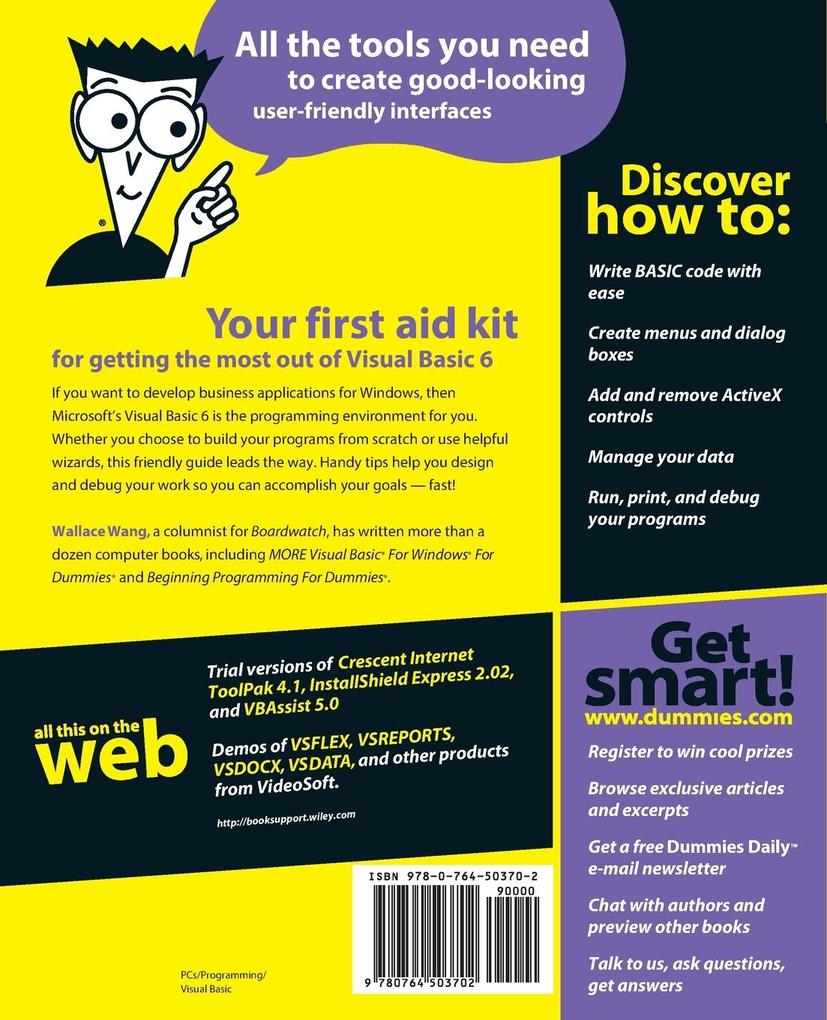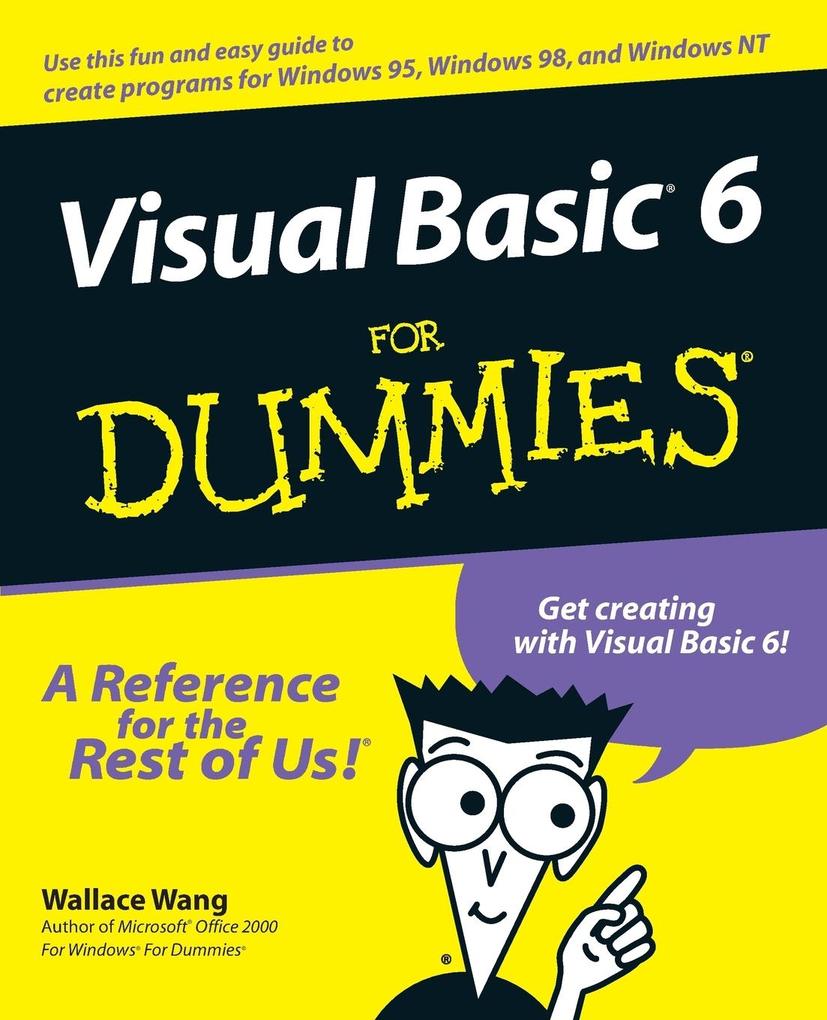
Zustellung: Mi, 02.07. - Mo, 07.07.
Versand in 2 Wochen
VersandkostenfreiBestellen & in Filiale abholen:
CD-ROM packed with source code and bonus demos! All the tools you need to create good-looking user-friendly interfaces
Your first aid kit for getting the most out of Visual Basic 6 If you want to develop business applications for Windows, then Microsoft's Visual Basic 6 is the programming environment for you. Whether you choose to build your programs from scratch or use helpful wizards, this friendly guide leads the way. Handy tips help you design and debug your work so you can accomplish your goals -- fast! all this on the bonus CD-ROM Trial versions of Crescent Internet ToolPak 4.1, InstallShield Express 2.02, and VBAssist 5.0 Demos of VSFLEX, VSREPORTS, VSDOCX, VSDATA, and other products from VideoSoft. 486 PC running Windows 95 or later or Windows NT 4 or later. See the CD Appendix for details and complete system requirements.
Discover how to: Write BASIC code with ease Create menus and dialog boxes Add and remove ActiveX controls Manage your data Run, print, and debug your programs
Get smart! www.dummies.com Register to win cool prizes Browse exclusive articles and excerpts Get a free Dummies Daily(TM) e-mail newsletter Chat with authors and preview other books Talk to us, ask questions, get answers
Your first aid kit for getting the most out of Visual Basic 6 If you want to develop business applications for Windows, then Microsoft's Visual Basic 6 is the programming environment for you. Whether you choose to build your programs from scratch or use helpful wizards, this friendly guide leads the way. Handy tips help you design and debug your work so you can accomplish your goals -- fast! all this on the bonus CD-ROM Trial versions of Crescent Internet ToolPak 4.1, InstallShield Express 2.02, and VBAssist 5.0 Demos of VSFLEX, VSREPORTS, VSDOCX, VSDATA, and other products from VideoSoft. 486 PC running Windows 95 or later or Windows NT 4 or later. See the CD Appendix for details and complete system requirements.
Discover how to: Write BASIC code with ease Create menus and dialog boxes Add and remove ActiveX controls Manage your data Run, print, and debug your programs
Get smart! www.dummies.com Register to win cool prizes Browse exclusive articles and excerpts Get a free Dummies Daily(TM) e-mail newsletter Chat with authors and preview other books Talk to us, ask questions, get answers
Inhaltsverzeichnis
Introduction 1
Part I: Creating a Visual Basic 6 Program 7
Chapter 1: How Visual Basic Works 9
Chapter 2: Using the Visual Basic User Interface 15
Chapter 3: Designing Your First User Interface 23
Chapter 4: Writing BASIC Code 41
Part II: Creating User Interfaces 53
Chapter 5: User Interface Design 101 55
Chapter 6: Forms and Buttons 81
Chapter 7: Boxes and Buttons for Making Choices 103
Chapter 8: Text Boxes for Typing and Showing Words 123
Chapter 9: Scroll Bars and Labels 135
Chapter 10: Pretty Pictures and Objects from Geometry 145
Part III: Making Menus 161
Chapter 11: Creating and Editing Pull-Down Menus 163
Chapter 12: Submenus, Growing Menus, and Pop-Up Menus 181
Chapter 13: Dialog Boxes 191
Part IV: The Basics of Writing Code 207
Chapter 14: Event Procedures 209
Chapter 15: Using Variables 223
Chapter 16: Responding to the User 247
Chapter 17: Math 101: Arithmetic, Logical, and Comparison Operators 259
Chapter 18: Strings and Things 275
Chapter 19: Defining Constants and Using Comments 287
Chapter 20: Killing Bugs 299
Part V: Making Decisions (Something You Stop Doing When You Get Married) 309
Chapter 21: The If-Then and If-Then-Else Statements 311
Chapter 22: The Select Case Statement 321
Part VI: Getting Loopy 327
Chapter 23: The Do While and Do-Loop While Loops 329
Chapter 24: The Do Until and Do-Loop Until Loops 335
Chapter 25: For Next Loops That Can Count 341
Chapter 26: Nested Loops and Quick Exits 349
Part VII: Writing Subprograms (So You Don't Go Crazy All at Once) 353
Chapter 27: General Procedures (Subprograms Tha Everyone Can Share) 355
Chapter 28: Passing Arguments 363
Chapter 29: Functions, a Unique Type of Subprogram 373
Chapter 30: Getting Some Class with Object-Oriented Programming 385
Chapter 31: Managing Files 403
Part VIII: Database Files and Printing 409
Chapter 32: Creating Database Files 411
Chapter 33: Using Files from Database Programs You'd Rather Not Use 417
Chapter 34: Making Your Program Print Stuff 433
Part IX: The Part of Tens 441
Chapter 35: The Ten Visual Basic Topics That Didn't Fit Anywhere Else 443
Appendix A: About the CD 451
Index 459
End-User License Agreement 476
Part I: Creating a Visual Basic 6 Program 7
Chapter 1: How Visual Basic Works 9
Chapter 2: Using the Visual Basic User Interface 15
Chapter 3: Designing Your First User Interface 23
Chapter 4: Writing BASIC Code 41
Part II: Creating User Interfaces 53
Chapter 5: User Interface Design 101 55
Chapter 6: Forms and Buttons 81
Chapter 7: Boxes and Buttons for Making Choices 103
Chapter 8: Text Boxes for Typing and Showing Words 123
Chapter 9: Scroll Bars and Labels 135
Chapter 10: Pretty Pictures and Objects from Geometry 145
Part III: Making Menus 161
Chapter 11: Creating and Editing Pull-Down Menus 163
Chapter 12: Submenus, Growing Menus, and Pop-Up Menus 181
Chapter 13: Dialog Boxes 191
Part IV: The Basics of Writing Code 207
Chapter 14: Event Procedures 209
Chapter 15: Using Variables 223
Chapter 16: Responding to the User 247
Chapter 17: Math 101: Arithmetic, Logical, and Comparison Operators 259
Chapter 18: Strings and Things 275
Chapter 19: Defining Constants and Using Comments 287
Chapter 20: Killing Bugs 299
Part V: Making Decisions (Something You Stop Doing When You Get Married) 309
Chapter 21: The If-Then and If-Then-Else Statements 311
Chapter 22: The Select Case Statement 321
Part VI: Getting Loopy 327
Chapter 23: The Do While and Do-Loop While Loops 329
Chapter 24: The Do Until and Do-Loop Until Loops 335
Chapter 25: For Next Loops That Can Count 341
Chapter 26: Nested Loops and Quick Exits 349
Part VII: Writing Subprograms (So You Don't Go Crazy All at Once) 353
Chapter 27: General Procedures (Subprograms Tha Everyone Can Share) 355
Chapter 28: Passing Arguments 363
Chapter 29: Functions, a Unique Type of Subprogram 373
Chapter 30: Getting Some Class with Object-Oriented Programming 385
Chapter 31: Managing Files 403
Part VIII: Database Files and Printing 409
Chapter 32: Creating Database Files 411
Chapter 33: Using Files from Database Programs You'd Rather Not Use 417
Chapter 34: Making Your Program Print Stuff 433
Part IX: The Part of Tens 441
Chapter 35: The Ten Visual Basic Topics That Didn't Fit Anywhere Else 443
Appendix A: About the CD 451
Index 459
End-User License Agreement 476
Produktdetails
Erscheinungsdatum
08. September 1998
Sprache
englisch
Seitenanzahl
512
Autor/Autorin
Wallace Wang
Verlag/Hersteller
Produktart
kartoniert
Gewicht
928 g
Größe (L/B/H)
235/191/27 mm
ISBN
9780764503702
Bewertungen
0 Bewertungen
Es wurden noch keine Bewertungen abgegeben. Schreiben Sie die erste Bewertung zu "Visual Basic 6 For Dummies" und helfen Sie damit anderen bei der Kaufentscheidung.