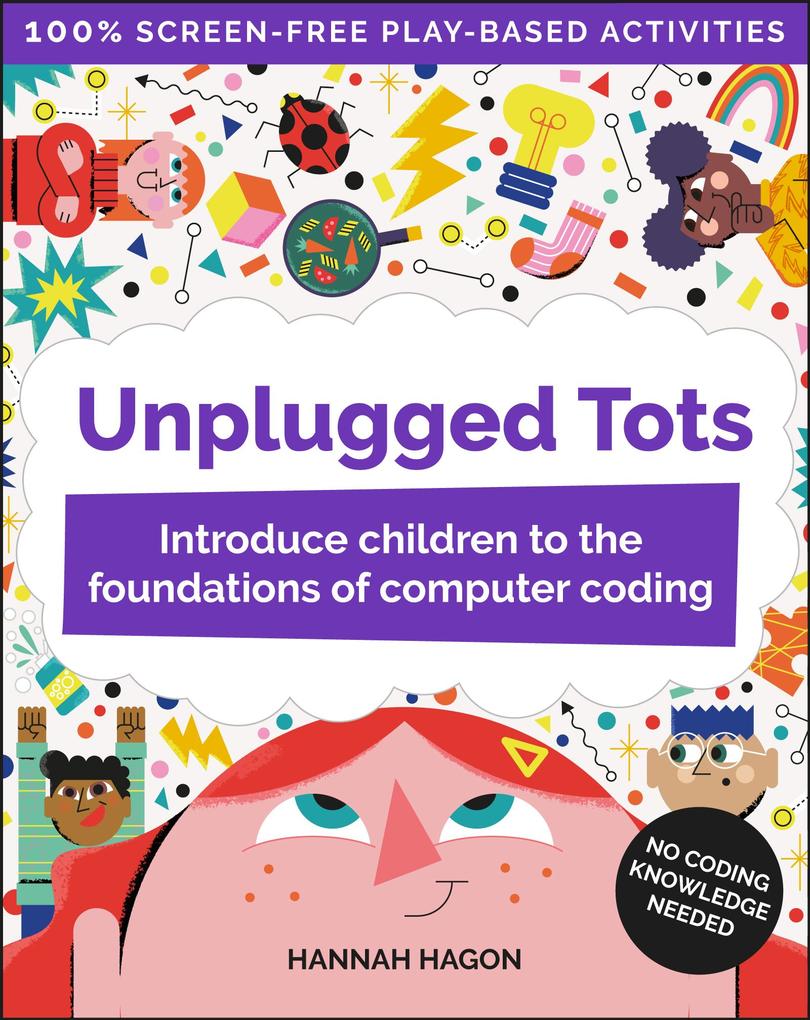
Zustellung: Do, 30.10. - Mo, 03.11.
Noch nicht erschienen
VersandkostenfreiBestellen & in Filiale abholen:
Introduce children to the foundations of computer coding so that they have the skills for their future, now.
Prepare children to be the problem-solvers, inventors, engineers, scientists, and technologists of tomorrow by equipping them with the skills they’ ll need through accessible, fun, engaging activities that are screen-free. Unplugged Tots helps teachers and parents introduce computational thinking skills to children so that they have a head start in the world of technology.
This book:
Coding is the fundamental building block of computer programs, the instructions that power everything from the world wide web to your car. Its importance has been recognised by governments around the world and it has been added to school curriculums internationally. This book helps you teach the concepts behind coding to children who are at a pre-school age, and have fun while doing it.
Like learning an additional language, learning the foundations of digital skills can bring many benefits to children (and parents, teachers, and caregivers!), such as improved communication skills, greater confidence, and one of the most important skills of all: how to learn from failure.
The activities in Unplugged Tots are designed for children 2½ to 8 years old to enjoy with help from an adult. This book does not define age ranges for each activity, because every child has different abilities, interests, and attention spans. The activities are scaffolded, so all children can start with basic activities and follow the fun as they progress to other levels. This book includes tips to simplify and extend the activities, which means Unplugged Tots will grow with the child!
Prepare children to be the problem-solvers, inventors, engineers, scientists, and technologists of tomorrow by equipping them with the skills they’ ll need through accessible, fun, engaging activities that are screen-free. Unplugged Tots helps teachers and parents introduce computational thinking skills to children so that they have a head start in the world of technology.
This book:
- Features 100% screen-free activities — no computer, tablet, or mobile phone needed!
- Requires no prior knowledge on your part
- Facilitates learning through structured play
- Helps you teach pre-computer coding skills for 2½ to 8 year olds
Coding is the fundamental building block of computer programs, the instructions that power everything from the world wide web to your car. Its importance has been recognised by governments around the world and it has been added to school curriculums internationally. This book helps you teach the concepts behind coding to children who are at a pre-school age, and have fun while doing it.
Like learning an additional language, learning the foundations of digital skills can bring many benefits to children (and parents, teachers, and caregivers!), such as improved communication skills, greater confidence, and one of the most important skills of all: how to learn from failure.
The activities in Unplugged Tots are designed for children 2½ to 8 years old to enjoy with help from an adult. This book does not define age ranges for each activity, because every child has different abilities, interests, and attention spans. The activities are scaffolded, so all children can start with basic activities and follow the fun as they progress to other levels. This book includes tips to simplify and extend the activities, which means Unplugged Tots will grow with the child!
Inhaltsverzeichnis
CH01: Introduction
- An introduction to Unplugged Tots
- The origin Story
- Who is behind Unplugged Tots?
- Why is it important for this to be unplugged?
- What is computational thinking (CT) and how can we use it to play?
- Getting started
- Introduction
- Why Deconstruction matters
- Where we see Deconstruction
- How to Explain Deconstruction to children
- QUICK-START: DECONSTRUCTION BASICS
- Activity Deconstructing Jigsaws
- Activity Sorting the washing/laundry
- Deconstruction and debugging – planting seeds
- Extension ideas
- Building blocks for coding in Scratch
- Introduction
- Why Deconstruction matters
- Where we see Deconstruction
- How to Explain Deconstruction to children
- QUICK-START: PATTERN RECOGNITION BASICS
- Activity Pattern fun with familiar objects
- Activity Repeating image pattern
- Activity Nature walk patterns
- Extension ideas
- Building blocks for coding in Scratch
- Introduction
- Why Algorithms matter
- Where we see Algorithms
- How to Explain Algorithms to children
- QUICK-START: ALGORITHMS BASICS
- Activity: Introducing algorithms with dancing toys
- Activity: Icing a biscuit algorithm
- Activity: Algorithms, debugging, and cloud dough
- Extension ideas
- Building blocks for coding in Scratch
- Introduction
- Why Sequencing matters
- Where we see Sequencing
- How to Explain Sequencing to children
- QUICK-START: SEQUENCING BASICS
- Activity: Rainbow sequence
- Activity: Pedestrian crossing lights sequence
- Activity: Debugging a getting dressed sequence
- Extension ideas
- Building blocks for coding in Scratch
- Introduction
- Why Logic matters
- Where we see Logic
- How to Explain Logic to children
- QUICK-START: SEQUENCING BASICS
- Activity: Logic fun with Tumbling Towers
- Activity: Using logic to help us paint a symmetrical butterfly
- Activity: Logic and debugging – going shopping
- Extension ideas
- Building blocks for coding in Scratch
- Introduction
- Why maps, direction and navigation matter
- Where we see maps, direction and navigation
- How to explain maps, direction and navigation to children
- QUICK-START: NAVIGATION BASICS
- Activity: Practising direction with a marble maze
- Activity: Map making with landmarks
- Activity: Debugging maps
- Extension ideas
- Building blocks for coding in Scratch
- Communication and Collaboration
- Collaboration
- Communication
- Inclusivity
- Representation
- How do I talk about Collaboration Communication inclusivity and Representation
- Next steps
Produktdetails
Erscheinungsdatum
17. Oktober 2025
Sprache
englisch
Seitenanzahl
160
Autor/Autorin
Hannah Hagon
Verlag/Hersteller
Produktart
kartoniert
ISBN
9781916868229
Entdecken Sie mehr
Bewertungen
0 Bewertungen
Es wurden noch keine Bewertungen abgegeben. Schreiben Sie die erste Bewertung zu "Unplugged Tots" und helfen Sie damit anderen bei der Kaufentscheidung.









