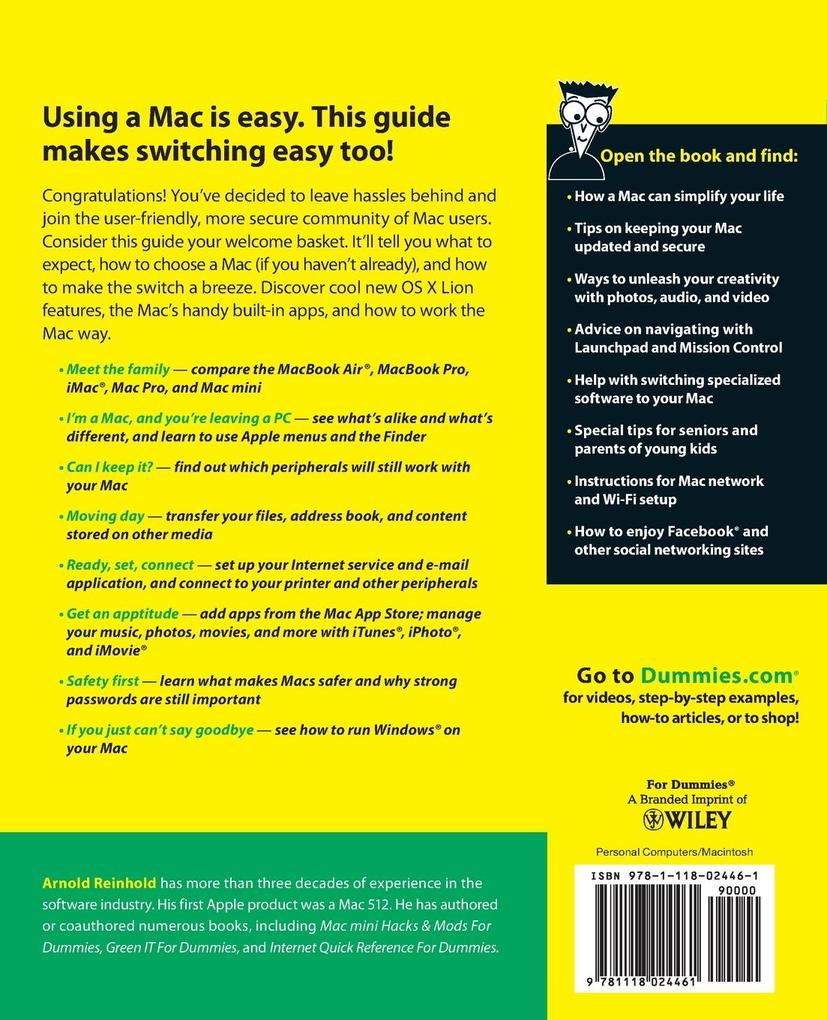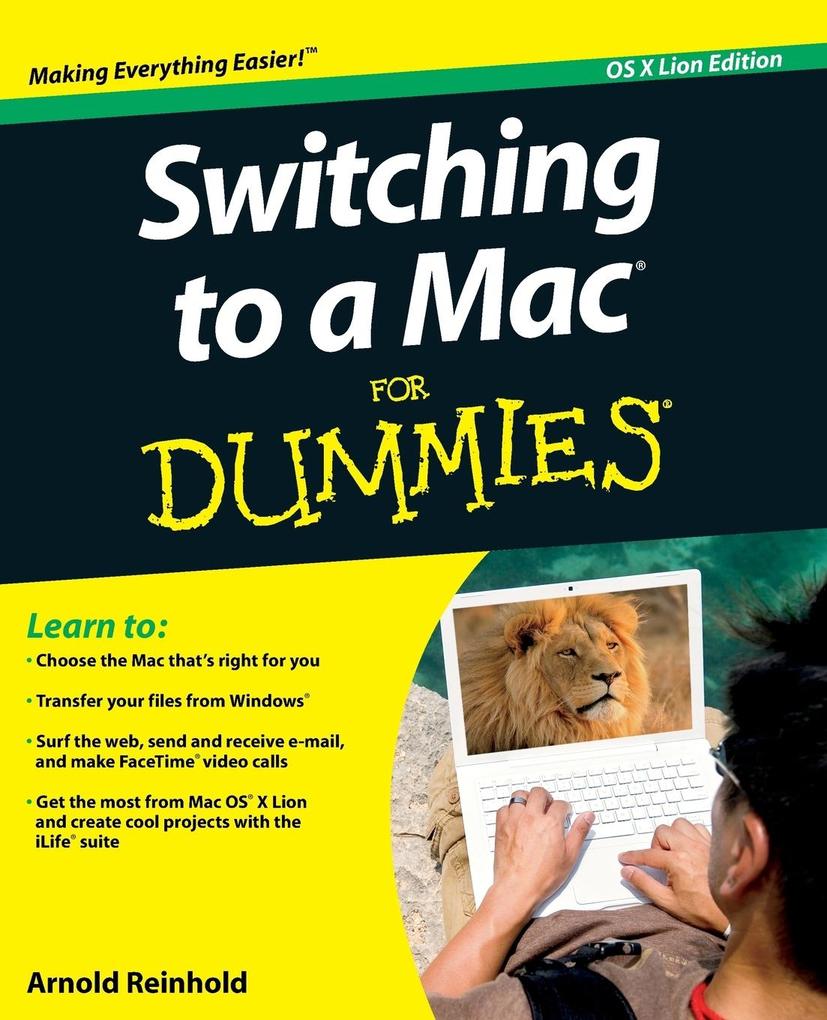
Zustellung: Di, 15.07. - Sa, 19.07.
Versand in 2 Wochen
VersandkostenfreiBestellen & in Filiale abholen:
Using a Mac is easy. This guide makes switching easy too! Congratulations! You've decided to leave hassles behind and join the user-friendly, more secure community of Mac users. Consider this guide your welcome basket. It'll tell you what to expect, how to choose a Mac (if you haven't already), and howto make the switch a breeze. Discover cool new OS X Lion features, the Mac's handy built-in apps, and how to work the Mac way.
- Meet the family - compare the MacBook Air® , MacBook Pro, iMac® , Mac Pro, and Mac mini
- I'm a Mac, and you're leaving a PC - see what's alike and what's different, and learn to use Apple menus and the Finder
- Can I keep it? - find out which peripherals will still work with your Mac
- Moving day - transfer your files, address book, and content stored on other media
- Ready, set, connect - set up your Internet service and e-mail application, and connect to your printer and other peripherals
- Get an apptitude - add apps from the Mac App Store; manage your music, photos, movies, and more with iTunes® , iPhoto® , and iMovie®
- Safety first - learn what makes Macs safer and why strong passwords are still important
- If you just can't say goodbye - see how to run Windows® on your Mac
- How a Mac can simplify your life
- Tips on keeping your Mac updated and secure
- Ways to unleash your creativity with photos, audio, and video
- Advice on navigating with Launchpad and Mission Control
- Help with switching specialized software to your Mac
- Special tips for seniors and parents of young kids
- Instructions for Mac network and Wi-Fi setup
- How to enjoy Facebook® and other social networking sites
- Choose the Mac that's right for you
- Transfer your files from Windows®
- Surf the web, send and receive e-mail, and make FaceTime video calls
- Get the most from Mac OS X Lion and create cool projects with the iLife suite
Inhaltsverzeichnis
Introduction 1
Part I: Informed Switching Starts Here 7
Chapter 1: Why Switch? Demystifying the Mac Mantra 9
Chapter 2: Meet the Mac Family 23
Chapter 3: Deciding What to Buy 49
Part II: Making the Switch 83
Chapter 4: The Big Day: Setting Up Your Mac 85
Chapter 5: Mac OS X for Windows Users 99
Chapter 6: Moving Files from Your PC to the Mac 131
Chapter 7: Switching Applications 149
Part III: Connecting Hither and Yon 169
Chapter 8: Getting Your Mac Online 171
Chapter 9: Networking the Mac Way 195
Chapter 10: Staying Secure in a Connected World 215
Chapter 11: Connecting with iDevices, iTunes, and iCloud 235
Part IV: More Software, More Choices 247
Chapter 12: Picturing iPhoto 249
Chapter 13: Producing Movies and Music on Your Mac 261
Chapter 14: Building Your Space on the Web 273
Chapter 15: Enjoying Other OS X Goodies 283
Chapter 16: Oops, It's a PC: Running Windows on Your Mac 297
Part V: Specialty Switching Scenarios 307
Chapter 17: Switching with the Whole Family in Mind 309
Chapter 18: Switching Your Business to Macs 329
Chapter 19: Desktop to Dashcode: OS X Advanced 335
Part VI: The Part of Tens 347
Chapter 20: Ten Terrific Troubleshooting Tips 349
Chapter 21: Ten Ways Your Mac Can Help the Planet 361
Chapter 22: Ten Creative Uses for Your Old PC 369
Appendix: Mac Speak versus Windows Speak: A Translation Glossary 373
Index 401
Bonus Chapter 1: Converting from OS 9 and Other Operating Systems BC 1
Part I: Informed Switching Starts Here 7
Chapter 1: Why Switch? Demystifying the Mac Mantra 9
Chapter 2: Meet the Mac Family 23
Chapter 3: Deciding What to Buy 49
Part II: Making the Switch 83
Chapter 4: The Big Day: Setting Up Your Mac 85
Chapter 5: Mac OS X for Windows Users 99
Chapter 6: Moving Files from Your PC to the Mac 131
Chapter 7: Switching Applications 149
Part III: Connecting Hither and Yon 169
Chapter 8: Getting Your Mac Online 171
Chapter 9: Networking the Mac Way 195
Chapter 10: Staying Secure in a Connected World 215
Chapter 11: Connecting with iDevices, iTunes, and iCloud 235
Part IV: More Software, More Choices 247
Chapter 12: Picturing iPhoto 249
Chapter 13: Producing Movies and Music on Your Mac 261
Chapter 14: Building Your Space on the Web 273
Chapter 15: Enjoying Other OS X Goodies 283
Chapter 16: Oops, It's a PC: Running Windows on Your Mac 297
Part V: Specialty Switching Scenarios 307
Chapter 17: Switching with the Whole Family in Mind 309
Chapter 18: Switching Your Business to Macs 329
Chapter 19: Desktop to Dashcode: OS X Advanced 335
Part VI: The Part of Tens 347
Chapter 20: Ten Terrific Troubleshooting Tips 349
Chapter 21: Ten Ways Your Mac Can Help the Planet 361
Chapter 22: Ten Creative Uses for Your Old PC 369
Appendix: Mac Speak versus Windows Speak: A Translation Glossary 373
Index 401
Bonus Chapter 1: Converting from OS 9 and Other Operating Systems BC 1
Produktdetails
Erscheinungsdatum
04. Oktober 2011
Sprache
englisch
Auflage
OS X Lion edition
Seitenanzahl
432
Autor/Autorin
Arnold Reinhold
Verlag/Hersteller
Produktart
kartoniert
Gewicht
805 g
Größe (L/B/H)
235/191/23 mm
ISBN
9781118024461
Entdecken Sie mehr
Bewertungen
0 Bewertungen
Es wurden noch keine Bewertungen abgegeben. Schreiben Sie die erste Bewertung zu "Switching to a Mac For Dummies" und helfen Sie damit anderen bei der Kaufentscheidung.