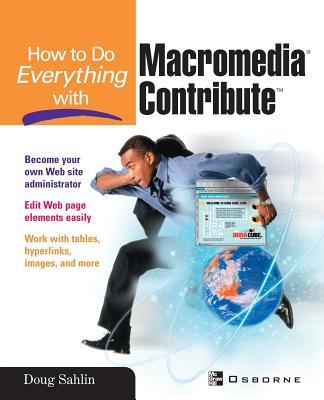
Zustellung: Do, 17.07. - Di, 22.07.
Versand in 2 Wochen
VersandkostenfreiBestellen & in Filiale abholen:
Update Web site content without knowing anything about HTML or Web page design! "How to Do Everything with Macromedia Contribute "will show you, step-by-step, how to edit text online, swap pictures and graphics, add links, and make all kinds of changes to Web pages without the time or expense of consulting a Web designer. Plus--work with tables and frames, and use scanners and digital cameras to provide new images. Ideal for anyone who works with Web sites in any capacity, this easy-to-follow guide explains how to use this convenient Web content-updating toolEdit content or create a new Web page Make quick fixes to virtually any Web page element, including text, images, and links Navigate to any page created using current Web design technology Use scanners and digital cameras as sources for Web site images Edit and publish professional-looking Web pages Create and edit tables Link text or images to electronic files, existing pages, or external Web sites Resize and reposition images Modify images using an external image editing application Define and administer site-wide settings and permissions Follow illustrations and screen shots designed for easy understanding
Inhaltsverzeichnis
Introduction; Part I: Introducing Contribute; Ch. 1: Getting to Know Contribute; Ch. 2: Exploring the Contribute Workspace; Ch. 3: Creating a Connection; Part II: Editing Web Page Elements; Ch. 4: Working with HTML Documents; Ch. 5: Creating New Web Pages; Ch. 6: Working with Text; Part III: Working With Tables, Hyperlinks, And Frames; Ch. 7: Creating and Editing Hyperlinks; Ch. 8: Creating and Editing Tables; Ch. 9: Working with Frames; Ch. 10: Publishing Web pages; Part IV: Working With Images; Ch. 11: Modifying Document Images; Ch. 12: Editing Images in an External Editor; Ch. 13: Advanced Image Editing with Fireworks MX; Part V: Administering Web Sites; Ch. 14: Working as Site Administrator; Ch. 15: Defining Site Permissions; Ch. 16: Defining User Site Connections
Produktdetails
Erscheinungsdatum
24. Februar 2003
Sprache
englisch
Seitenanzahl
404
Dirigiert von
Doug Sahlin
Verlag/Hersteller
Produktart
kartoniert
Gewicht
635 g
Größe (L/B/H)
234/187/24 mm
ISBN
9780072228922
Bewertungen
0 Bewertungen
Es wurden noch keine Bewertungen abgegeben. Schreiben Sie die erste Bewertung zu "How to Do Everything with Macromedia Contribute" und helfen Sie damit anderen bei der Kaufentscheidung.









