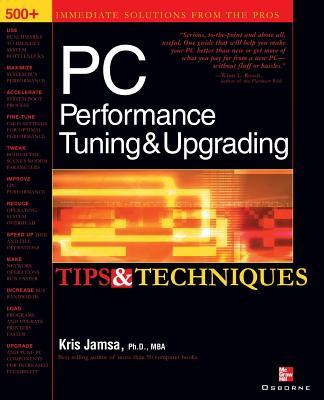
Zustellung: Mo, 28.07. - Fr, 01.08.
Versand in 2 Wochen
VersandkostenfreiBestellen & in Filiale abholen:
Find hundreds of readily accessible tips for upgrading and tuning your PC inside this organized resource. Written by best-selling computer book author Kris Jamsa, you'll get inside information and best practices on everything from system settings to adding and upgrading peripherals, and much more.
Inhaltsverzeichnis
<H3> 1 Measuring PC Performance<H3> 2 Touring the PC System Unit<H3> 3 Understanding PC Power<H3> 4 The PC Motherboard<H3> 5 Getting the Most from Your Central Processing Unit (CPU)<H3> 6 Upgrading the PC BIOS<H3> 7 Getting the Most from Your CMOS Settings<H3> 8 Random Access Memory (RAM)<H3> 9 Speeding Up and Troubleshooting System Startup<H3> 10 Operating-System Performance<H3> 11 Understanding Cables and Ports<H3> 12 PC Buses<H3> 13 Common System Components<H3> 14 Modem Operations<H3> 15 Network Operations<H3> 16 Disk Drives<H3> 17 Video Cards and Monitors<H3> 18 Printer Operations
Mehr aus dieser Reihe
Produktdetails
Erscheinungsdatum
15. Dezember 2001
Sprache
englisch
Seitenanzahl
1008
Reihe
Tips & Techniques
Autor/Autorin
Kris Jamsa
Komponiert von
Kris Jamsa
Verlag/Hersteller
Produktart
kartoniert
Gewicht
1120 g
Größe (L/B/H)
233/184/33 mm
ISBN
9780072193787
Entdecken Sie mehr
Bewertungen
0 Bewertungen
Es wurden noch keine Bewertungen abgegeben. Schreiben Sie die erste Bewertung zu "PC Performance Tuning & Upgrading Tips & Techniques" und helfen Sie damit anderen bei der Kaufentscheidung.














