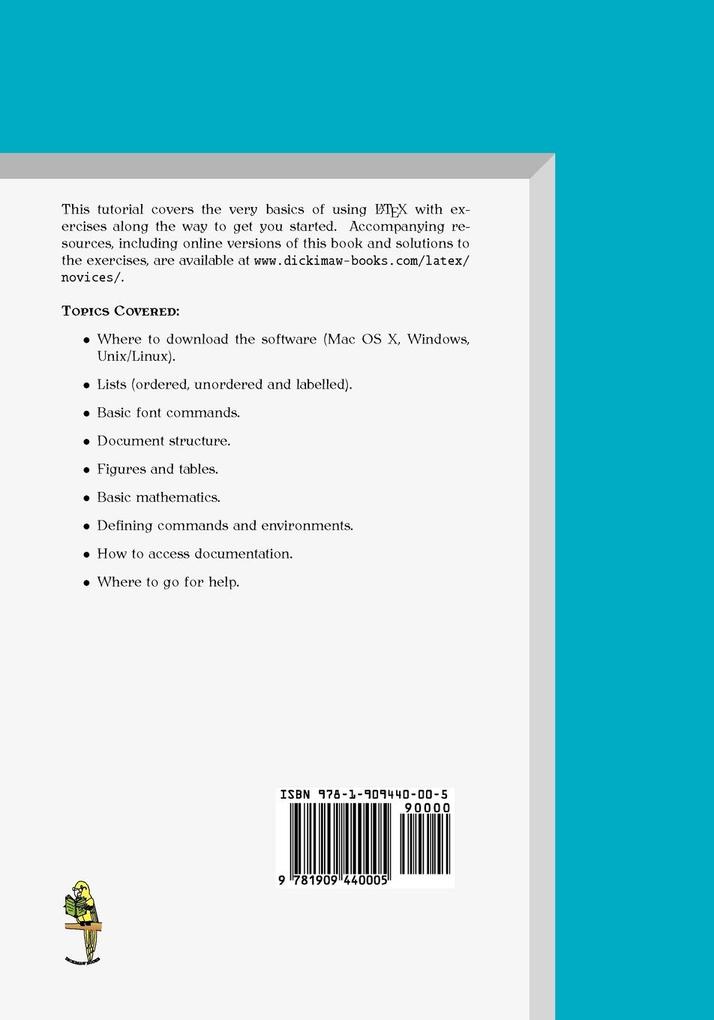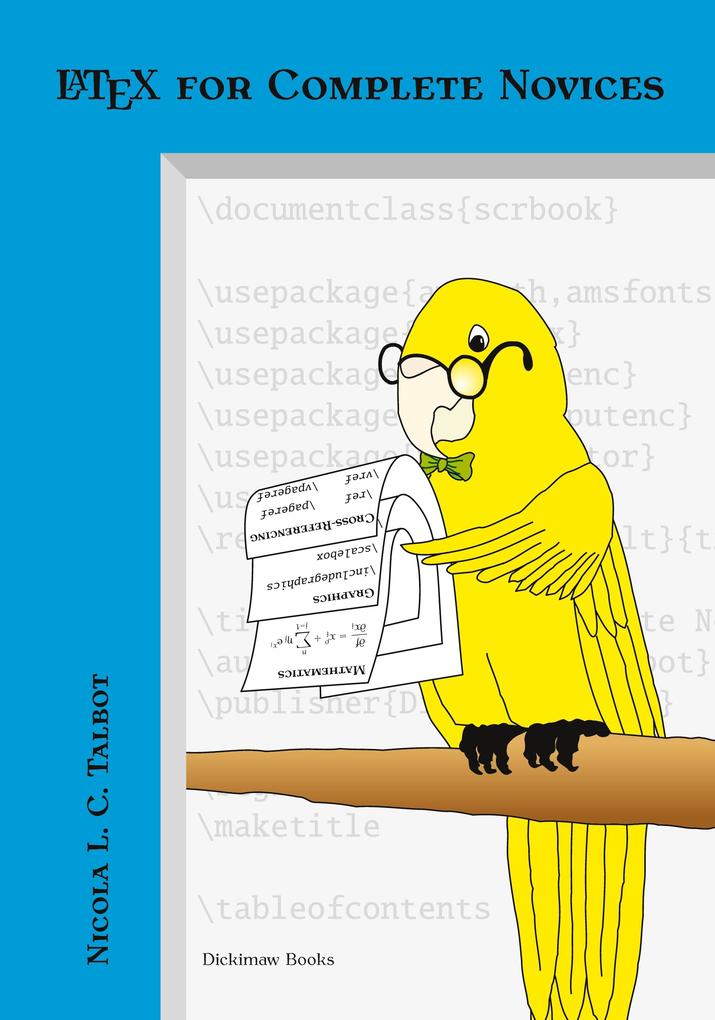
Zustellung: Sa, 24.05. - Mi, 28.05.
Versand in 6 Tagen
VersandkostenfreiBestellen & in Filiale abholen:
A tutorial that covers the very basics of using the LaTeX computer typesetting system with exercises to get the reader started. Accompanying resources and solutions to the exercises are available from the book's home page at www.dickimaw-books.com/latex/novices/.
Inhaltsverzeichnis
1. Introduction 1.1 Class and Package Documentation 1.2 Overview 1.3 Recommended Reading 2. Some Definitions 2.1 Source Code 2.2 Output File 2.3 DVI File 2.4 Auxiliary Files 2.5 Terminal or Command Prompt 2.6 Commands 2.7 Grouping (or Scope) 2.8 Arguments 2.8.1 Mandatory Arguments 2.8.2 Optional Arguments 2.9 Moving Arguments and Fragile Commands 2.10 Robust Commands 2.11 Short and Long Commands 2.12 Declarations 2.13 Inter-Sentence Spacing 2.14 Hyphenation 2.15 Environments 2.16 The Preamble 2.17 Lengths 2.18 Class File 2.19 TeX 2.20 Perl 3. From Source Code to Typeset Output 3.1 TeXWorks 4. Creating a Simple Document 4.2 Packages 4.2.1 Changing the Format of \today 4.3 Special Characters and Symbols 4.3.1 The inputenc Package 4.4 Lists 4.4.1 Unordered Lists 4.4.2 Ordered Lists 4.4.3 Description Environment 4.5 Fonts 4.5.1 Changing the Font Style 4.5.2 Changing the Font Size 4.5.3 Changing the Document Fonts 4.6 Aligning Material in Rows and Columns 4.6.1 Column and Row Separation 4.6.2 Spanning Columns 4.6.3 Rules 4.7 Boxes and Mini-Pages 4.7.1 Framed Boxes 5. Structuring Your Document 5.1 Author and Title Information 5.2 Abstract 5.3 Chapters, Sections, Subsections... 5.4 Creating a Table of Contents 5.5 Cross-Referencing 5.6 Creating a Bibliography 5.7 Page Styles and Page Numbering 5.8 Multi-Lingual Support: using the babel package 6. The graphicx Package 6.1 Graphical Transformations 6.2 Package Options 7. Floats 7.1 Figures 7.1.1 Side-By-Side Figures 7.2 Tables 7.2.1 Side-By-Side Tables 7.3 Sideways Floats 7.4 Sub-Floats 8. Defining Commands 8.1 Defining Commands with an Optional Argument 8.2 Redefining Commands 9. Mathematics 9.1 In-Line Mathematics 9.2 Displayed Mathematics 9.3 Multiple Lines of Displayed Maths 9.4 Mathematical Commands 9.4.1 Maths Fonts 9.4.2 Greek Letters 9.4.3 Subscripts and Superscripts 9.4.4 Functional Names 9.4.5 Fractions 9.4.6 Roots 9.4.7 Mathematical Symbols 9.4.8 Ellipses 9.4.9 Delimiters 9.4.10 Arrays 9.4.11 Vectors 9.4.12 Mathematical Spacing 10. Defining Environments 10.1 Redefining Environments 11. Counters A. Downloading and Installing Packages A.1 DTX and INS Files A.2 Refreshing the TeX Database B. Common Errors C. Need More Help? Bibliography Acronyms Summary Index GNU Free Documentation License History
Produktdetails
Erscheinungsdatum
25. September 2012
Sprache
englisch
Seitenanzahl
292
Autor/Autorin
Nicola L. C. Talbot
Verlag/Hersteller
Produktart
kartoniert
Gewicht
554 g
Größe (L/B/H)
254/178/16 mm
ISBN
9781909440005
Entdecken Sie mehr
Bewertungen
0 Bewertungen
Es wurden noch keine Bewertungen abgegeben. Schreiben Sie die erste Bewertung zu "Latex for Complete Novices" und helfen Sie damit anderen bei der Kaufentscheidung.