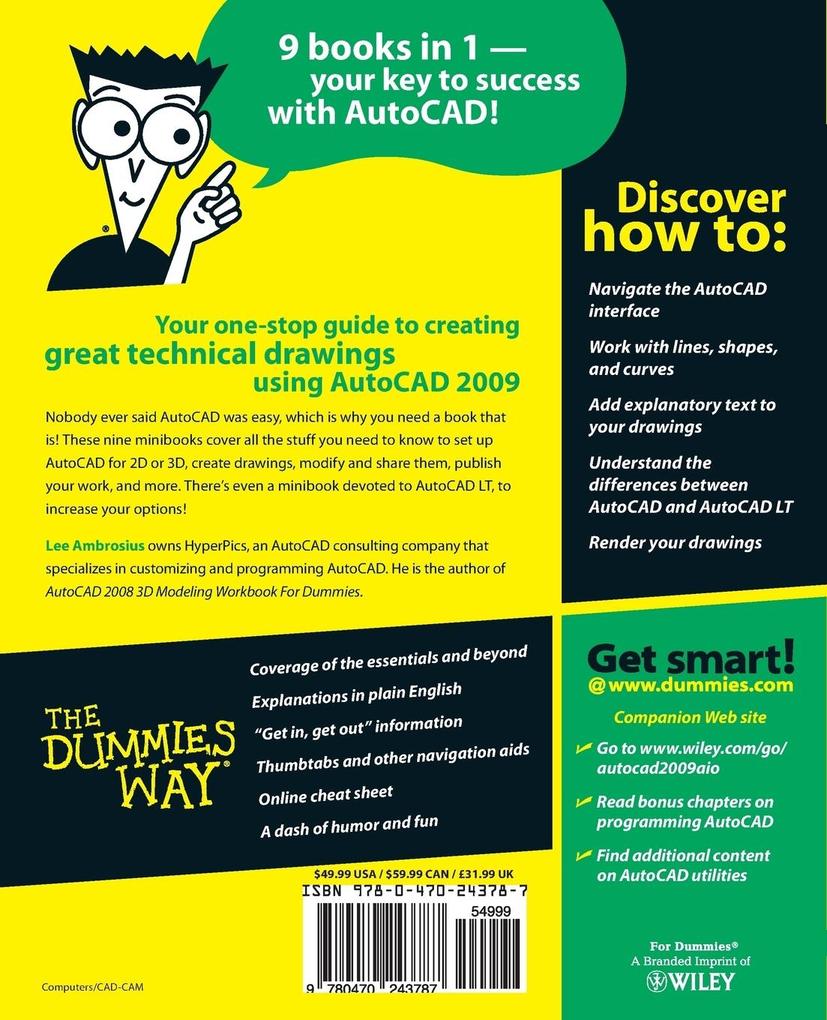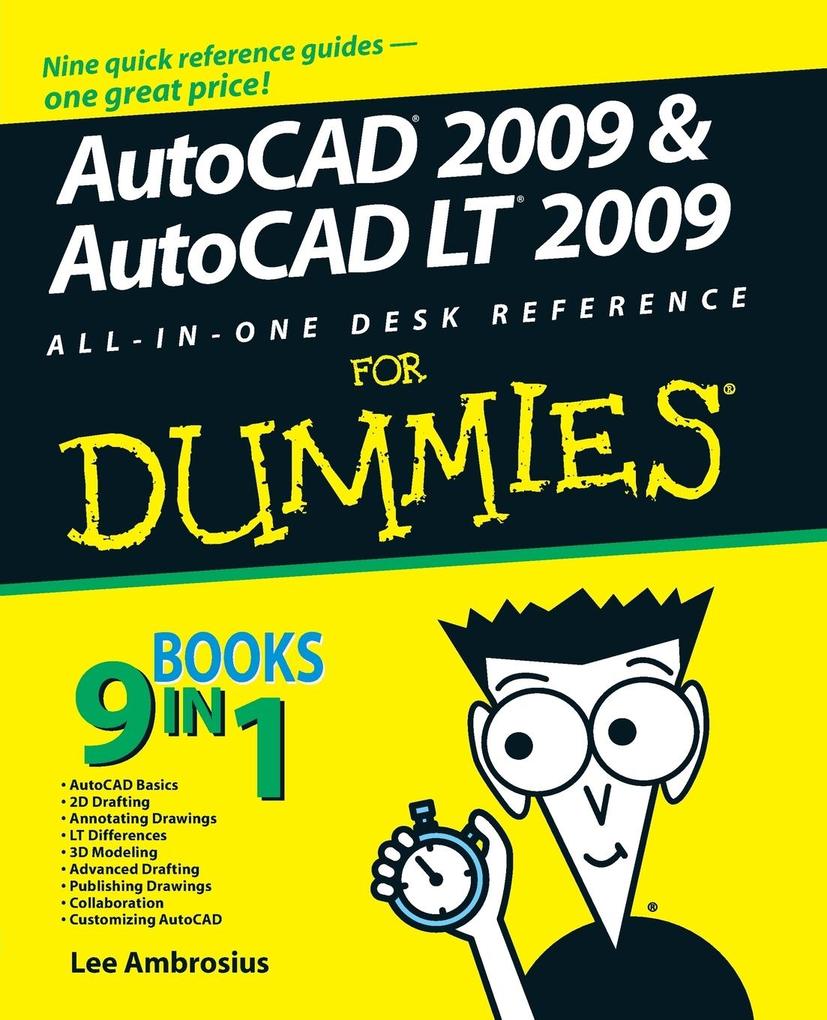
Zustellung: Sa, 24.05. - Fr, 30.05.
Versand in 2 Wochen
VersandkostenfreiBestellen & in Filiale abholen:
Nobody ever said AutoCAD was easy, which is why you need AutoCAD & AutoCAD LT 2009 All In One Desk Reference for Dummies ! These nine minibooks cover all the stuff you need to know to set up AutoCAD for 2D or 3D, create drawings, modify and share them, publish your work, and more.
9 books in 1 -- your key to success with AutoCAD!
Your one-stop guide to creating great technical drawings using AutoCAD 2009
Nobody ever said AutoCAD was easy, which is why you need a book that is! These nine minibooks cover all the stuff you need to know to set up AutoCAD for 2D or 3D, create drawings, modify and share them, publish your work, and more. There's even a minibook devoted to AutoCAD LT, to increase your options!
Discover how to:
*
Navigate the AutoCAD interface
*
Work with lines, shapes, and curves
*
Add explanatory text to your drawings
*
Understand the differences between AutoCAD and AutoCAD LT
*
Render your drawings
Your one-stop guide to creating great technical drawings using AutoCAD 2009
Nobody ever said AutoCAD was easy, which is why you need a book that is! These nine minibooks cover all the stuff you need to know to set up AutoCAD for 2D or 3D, create drawings, modify and share them, publish your work, and more. There's even a minibook devoted to AutoCAD LT, to increase your options!
Discover how to:
*
Navigate the AutoCAD interface
*
Work with lines, shapes, and curves
*
Add explanatory text to your drawings
*
Understand the differences between AutoCAD and AutoCAD LT
*
Render your drawings
Inhaltsverzeichnis
Introduction 1
Book I: AutoCAD Basics 11
Chapter 1: One-on-One Time with AutoCAD 13
Chapter 2: Drawing on and in AutoCAD 31
Chapter 3: Navigating the AutoCAD Interface 37
Chapter 4: All about Files 65
Chapter 5: Basic Tools 85
Chapter 6: Setting Up Drawings 97
Chapter 7: Precision Tools 125
Book II: 2D Drafting 155
Chapter 1: Drawing Objects 157
Chapter 2: Modifying Objects 185
Chapter 3: Managing Views 215
Book III: Annotating Drawings 235
Chapter 1: Text: When Pictures Just Won't Do 237
Chapter 2: Dimensioning 267
Chapter 3: Hatching Your Drawings 303
Chapter 4: Scaling Mt Annotation 313
Book IV: LT Differences 321
Chapter 1: The LT Difference 323
Chapter 2: Extending AutoCAD LT 331
Chapter 3: Mixed Environments 339
Book V: 3D Modeling 347
Chapter 1: Introducing the Third Dimension 349
Chapter 2: Using the 3D Environment 357
Chapter 3: Viewing in 3D 369
Chapter 4: Moving from 2D to 3D 381
Chapter 5: Working with Solids 393
Chapter 6: Rendering: Lights, Camera, AutoCAD! 403
Book VI: Advanced Drafting 415
Chapter 1: Playing with Blocks 417
Chapter 2: Dynamic Blocks 433
Chapter 3: External References 449
Chapter 4: Organizing Your Drawings 479
Book VII: Publishing Drawings 491
Chapter 1: Page Setup 493
Chapter 2: Sheet Sets without Regret 515
Chapter 3: Print, Plot, Publish 543
Book VIII: Collaboration 565
Chapter 1: CAD Management: The Necessary Evil 567
Chapter 2: CAD Standards 579
Chapter 3: Working with Drawing Files 597
Chapter 4: Sharing Electronic Files 617
Book IX: Customizing AutoCAD 637
Chapter 1: The Basics of Customizing AutoCAD 639
Chapter 2: Customizing the Interface 657
Chapter 3: Customizing the Tools 675
Chapter 4: Delving Deeper into Customization 705
Chapter 5: Recording Your Actions 717
Bonus Chapters . On the Web
Bonus Chapter 1: Working with Surfaces . BC 1
Bonus Chapter 2: The AutoCAD Programming Interfaces . BC 13
Bonus Chapter 3: Using Custom Programs BC 23
Bonus Chapter 4: Introducing AutoLISP . BC 41
Bonus Chapter 5: Visual Basic for AutoCAD BC 79
Bonus Chapter 6: AutoCAD Utilities BC 101
Bonus Chapter 7: Creating Custom Linetypes, Shapes, and Hatch Patterns . BC 115
Index 727
Book I: AutoCAD Basics 11
Chapter 1: One-on-One Time with AutoCAD 13
Chapter 2: Drawing on and in AutoCAD 31
Chapter 3: Navigating the AutoCAD Interface 37
Chapter 4: All about Files 65
Chapter 5: Basic Tools 85
Chapter 6: Setting Up Drawings 97
Chapter 7: Precision Tools 125
Book II: 2D Drafting 155
Chapter 1: Drawing Objects 157
Chapter 2: Modifying Objects 185
Chapter 3: Managing Views 215
Book III: Annotating Drawings 235
Chapter 1: Text: When Pictures Just Won't Do 237
Chapter 2: Dimensioning 267
Chapter 3: Hatching Your Drawings 303
Chapter 4: Scaling Mt Annotation 313
Book IV: LT Differences 321
Chapter 1: The LT Difference 323
Chapter 2: Extending AutoCAD LT 331
Chapter 3: Mixed Environments 339
Book V: 3D Modeling 347
Chapter 1: Introducing the Third Dimension 349
Chapter 2: Using the 3D Environment 357
Chapter 3: Viewing in 3D 369
Chapter 4: Moving from 2D to 3D 381
Chapter 5: Working with Solids 393
Chapter 6: Rendering: Lights, Camera, AutoCAD! 403
Book VI: Advanced Drafting 415
Chapter 1: Playing with Blocks 417
Chapter 2: Dynamic Blocks 433
Chapter 3: External References 449
Chapter 4: Organizing Your Drawings 479
Book VII: Publishing Drawings 491
Chapter 1: Page Setup 493
Chapter 2: Sheet Sets without Regret 515
Chapter 3: Print, Plot, Publish 543
Book VIII: Collaboration 565
Chapter 1: CAD Management: The Necessary Evil 567
Chapter 2: CAD Standards 579
Chapter 3: Working with Drawing Files 597
Chapter 4: Sharing Electronic Files 617
Book IX: Customizing AutoCAD 637
Chapter 1: The Basics of Customizing AutoCAD 639
Chapter 2: Customizing the Interface 657
Chapter 3: Customizing the Tools 675
Chapter 4: Delving Deeper into Customization 705
Chapter 5: Recording Your Actions 717
Bonus Chapters . On the Web
Bonus Chapter 1: Working with Surfaces . BC 1
Bonus Chapter 2: The AutoCAD Programming Interfaces . BC 13
Bonus Chapter 3: Using Custom Programs BC 23
Bonus Chapter 4: Introducing AutoLISP . BC 41
Bonus Chapter 5: Visual Basic for AutoCAD BC 79
Bonus Chapter 6: AutoCAD Utilities BC 101
Bonus Chapter 7: Creating Custom Linetypes, Shapes, and Hatch Patterns . BC 115
Index 727
Produktdetails
Erscheinungsdatum
01. Mai 2008
Sprache
englisch
Seitenanzahl
800
Autor/Autorin
Lee Ambrosius
Verlag/Hersteller
Produktart
kartoniert
Gewicht
1453 g
Größe (L/B/H)
235/191/42 mm
ISBN
9780470243787
Entdecken Sie mehr
Bewertungen
0 Bewertungen
Es wurden noch keine Bewertungen abgegeben. Schreiben Sie die erste Bewertung zu "AutoCAD 2009 and AutoCAD LT 2009 All-In-One Desk Reference for Dummies" und helfen Sie damit anderen bei der Kaufentscheidung.