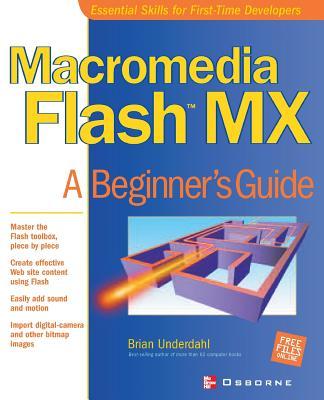
Zustellung: Mo, 26.05. - Sa, 31.05.
Versand in 2 Wochen
VersandkostenfreiBestellen & in Filiale abholen:
Macromedia Flash is the hottest tool on the Web because its quick-loading and motion-rich files dovetail perfectly with the Internet's mission--to provide visual information over which the viewer has navigational control. Capitalize on Flash motion by tweening animated sequence, then add sophisticated behaviors with ActionScript, the native programming language of Flash. Import, edit, and synchronize sound, and work with all types of graphic files--including bitmap. Optimize your movies, then publish to the Web and to alternative formats. From simple animations you can create in minutes, to morphing text and highly animated movies, this resourceful guide will help you get the most from this awesome motion graphics application. This Beginner's Guide is Designed for Easy Learning: Modules--Each concept is divided into logical modules (chapters), ideal for individualized learning Goals--Each module opens with the specific skills you'll have by the end of the module Ask the Experts--Q&A sections throughout are filled with extra information and interesting commentary 1-Minute Drills--Quick self-assessment sections to check your progress Annotated Syntax--Example code annotated with commentary that points to the particular technique illustrated Projects--Exercises contained in each module show how to apply what you are learning Mastery Checks--End-of-module reviews that test your knowledge using short-answer, multiple-choice, fill-in-the-blank, and simple coding questions
Inhaltsverzeichnis
Ch. 1: Understanding Flash Ch. 2: Learning the Flash Tools Ch. 3: The Timeline, Groups, and Layers Ch. 4: Drawing Objects Ch. 5: Creating Animations Ch. 6: Using Guides and Masks Ch. 7: Creating Symbols and Using the Library Ch. 8: Using Imported Graphics Ch. 9: Adding Sounds to Your Movies Ch. 10: Publishing Flash Movies Ch. 11: Learning Basic ActionScript Ch. 12: Learning More ActionScript Programming
Produktdetails
Erscheinungsdatum
22. März 2002
Sprache
englisch
Seitenanzahl
428
Dirigiert von
Brian Underdahl
Verlag/Hersteller
Produktart
kartoniert
Gewicht
862 g
Größe (L/B/H)
233/187/34 mm
ISBN
9780072222661
Bewertungen
0 Bewertungen
Es wurden noch keine Bewertungen abgegeben. Schreiben Sie die erste Bewertung zu "Macromedia Flash MX" und helfen Sie damit anderen bei der Kaufentscheidung.










