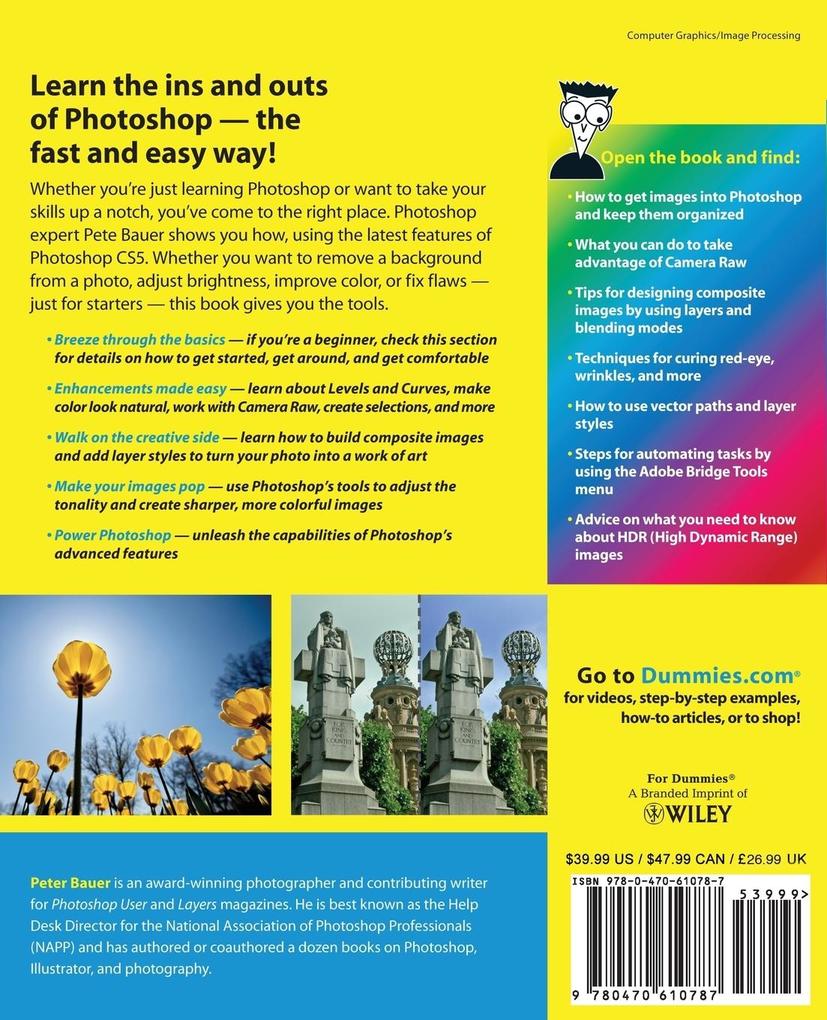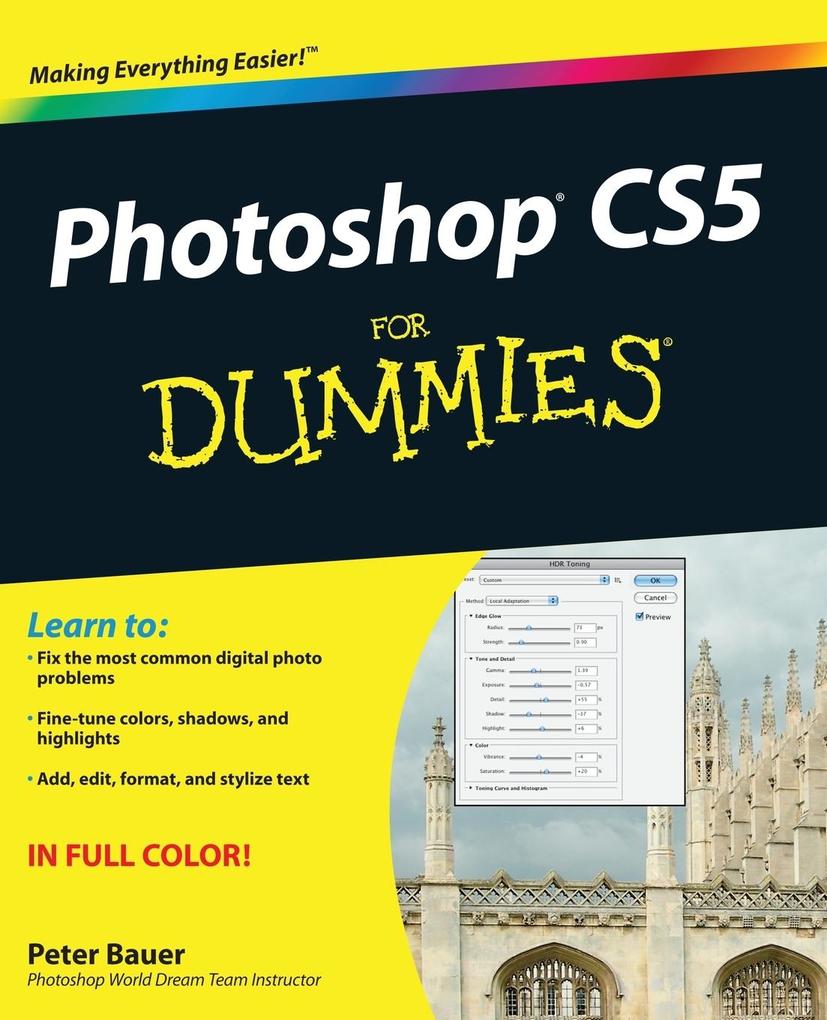
Zustellung: Di, 08.07. - Sa, 12.07.
Versand in 2 Wochen
VersandkostenfreiBestellen & in Filiale abholen:
Learn the ins and outs of Photoshop -- the fast and easy way!
Whether you're just learning Photoshop or want to take your skills up a notch, you've come to the right place. Photoshop expert Pete Bauer shows you how, using the latest features of Photoshop CS5. Whether you want to remove a background from a photo, adjust brightness, improve color, or fix flaws -- just for starters -- this book gives you the tools.
Whether you're just learning Photoshop or want to take your skills up a notch, you've come to the right place. Photoshop expert Pete Bauer shows you how, using the latest features of Photoshop CS5. Whether you want to remove a background from a photo, adjust brightness, improve color, or fix flaws -- just for starters -- this book gives you the tools.
- Breeze through the basics -- if you're a beginner, check this section for details on how to get started, get around, and get comfortable
- Enhancements made easy -- learn about Levels and Curves, make color look natural, work with Camera Raw, create selections, and more
- Walk on the creative side -- learn how to build composite images and add layer styles to turn your photo into a work of art
- Make your images pop -- use Photoshop's tools to adjust the tonality and create sharper, more colorful images
- Power Photoshop -- unleash the capabilities of Photoshop's advanced features
- How to get images into Photoshop and keep them organized
- What you can do to take advantage of Camera Raw
- Tips for designing composite images by using layers and blending modes
- Techniques for curing red-eye, wrinkles, and more
- How to use vector paths and layer styles
- Steps for automating tasks by using the Adobe Bridge Tools menu
- Advice on what you need to know about HDR (High Dynamic Range) images
Inhaltsverzeichnis
Introduction. Part I: Breezing through Basic Training.
Chapter 1: Welcome to Photoshop!
Chapter 2: Knowing Just Enough about Digital Images.
Chapter 3: Taking the Chef's Tour of Your Photoshop Kitchen.
Chapter 4: Getting Images into and out of Photoshop.
Part II: Easy Enhancements for Digital Images.
Chapter 5: Adding Dark Shadows and Sparkling Highlights.
Chapter 6: Making Color Look Natural.
Chapter 7: The Adobe Camera Raw 6 Plug-In.
Chapter 8: Fine-Tuning Your Fixes.
Chapter 9: Common Problems and Their Cures.
Part III: Creating "Art" in Photoshop.
Chapter 10: Combining Images.
Chapter 11: Precision Edges with Vector Paths.
Chapter 12: Dressing Up Images with Layer Styles.
Chapter 13: Giving Your Images a Text Message.
Chapter 14: Painting in Photoshop.
Chapter 15: Filters: The Fun Side of Photoshop.
Part IV: Power Photoshop.
Chapter 16: Streamlining Your Work in Photoshop.
Chapter 17: Introducing Photoshop CS5 Extended.
Part V: The Part of Tens.
Chapter 18: Pete's Top Ten Favorite Photoshop Tips and Tricks.
Chapter 19: Ten Reasons to Love Your Wacom Tablet.
Chapter 20: Ten Things to Know about HDR.
Index.
Chapter 1: Welcome to Photoshop!
Chapter 2: Knowing Just Enough about Digital Images.
Chapter 3: Taking the Chef's Tour of Your Photoshop Kitchen.
Chapter 4: Getting Images into and out of Photoshop.
Part II: Easy Enhancements for Digital Images.
Chapter 5: Adding Dark Shadows and Sparkling Highlights.
Chapter 6: Making Color Look Natural.
Chapter 7: The Adobe Camera Raw 6 Plug-In.
Chapter 8: Fine-Tuning Your Fixes.
Chapter 9: Common Problems and Their Cures.
Part III: Creating "Art" in Photoshop.
Chapter 10: Combining Images.
Chapter 11: Precision Edges with Vector Paths.
Chapter 12: Dressing Up Images with Layer Styles.
Chapter 13: Giving Your Images a Text Message.
Chapter 14: Painting in Photoshop.
Chapter 15: Filters: The Fun Side of Photoshop.
Part IV: Power Photoshop.
Chapter 16: Streamlining Your Work in Photoshop.
Chapter 17: Introducing Photoshop CS5 Extended.
Part V: The Part of Tens.
Chapter 18: Pete's Top Ten Favorite Photoshop Tips and Tricks.
Chapter 19: Ten Reasons to Love Your Wacom Tablet.
Chapter 20: Ten Things to Know about HDR.
Index.
Produktdetails
Erscheinungsdatum
10. Mai 2010
Sprache
englisch
Seitenanzahl
432
Autor/Autorin
Peter Bauer
Verlag/Hersteller
Produktart
kartoniert
Gewicht
805 g
Größe (L/B/H)
235/191/23 mm
ISBN
9780470610787
Entdecken Sie mehr
Pressestimmen
'... written so that even beginners to the software can be up and running in no time at all'. (Photoshopdaily.co.uk, August 2010). ' This book does a sterling job of breaking everything down into small nuggets of information.' (Digital SLR, October, 2010).
Bewertungen
0 Bewertungen
Es wurden noch keine Bewertungen abgegeben. Schreiben Sie die erste Bewertung zu "Photoshop Cs5 for Dummies" und helfen Sie damit anderen bei der Kaufentscheidung.